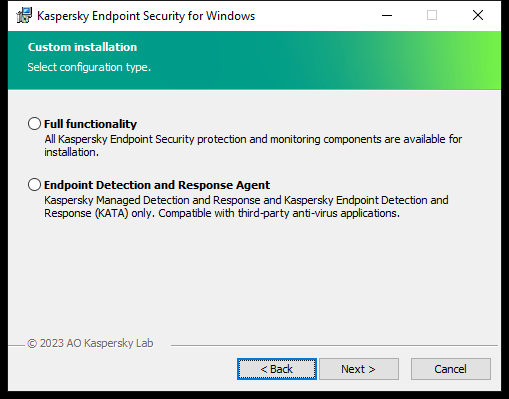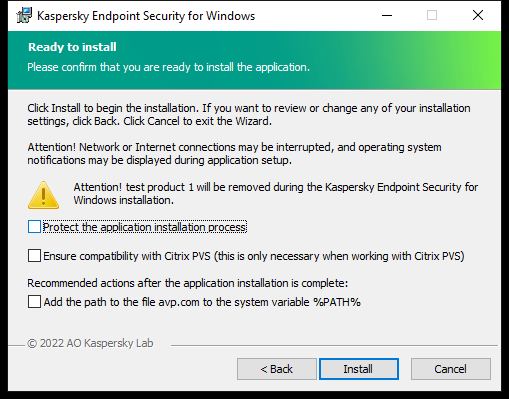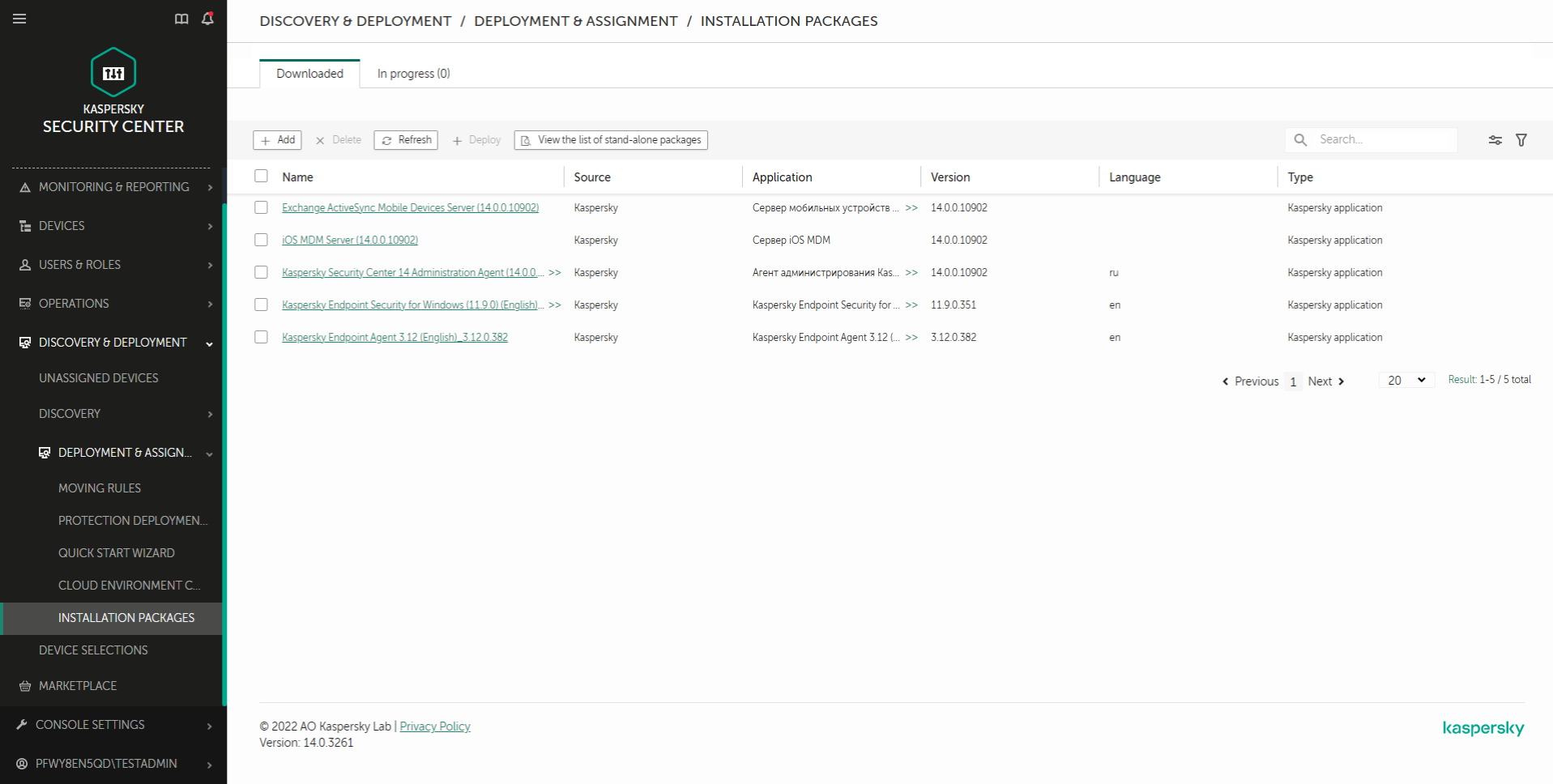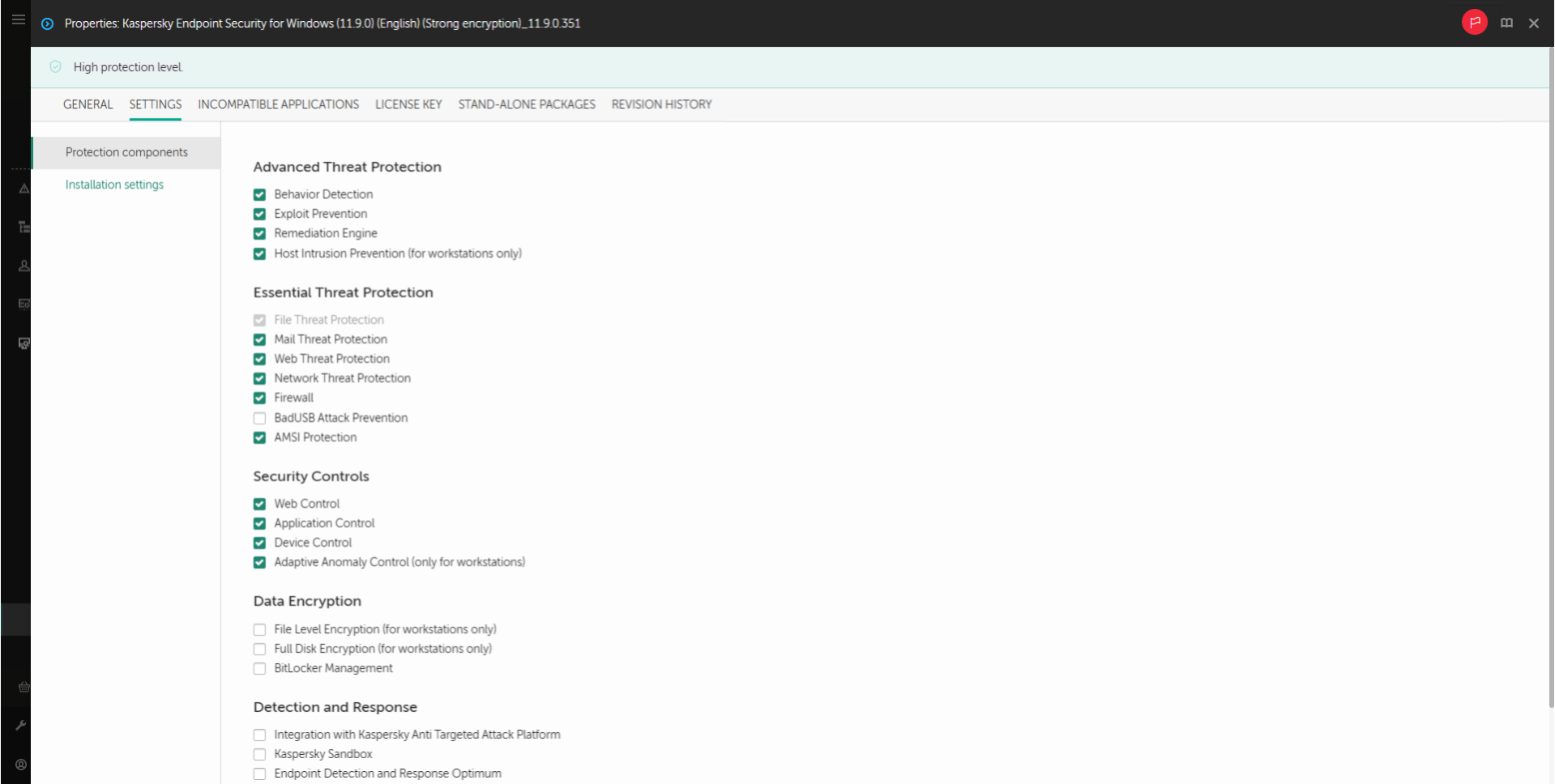Installing EDR Agent
Kaspersky Endpoint Security in the Endpoint Detection and Response Agent (EDR Agent) configuration for Kaspersky Managed Detection and Response and Kaspersky Anti Targeted Attack Platform (EDR) solutions is installed in the same way.
EDR Agent can be installed on the computer in one of the following ways:
- Remotely using Kaspersky Security Center.
- Locally using the Setup Wizard.
- Locally on the command line (only for KATA (EDR)).
To install EDR Agent, you must select the appropriate configuration in installation package settings or in Setup Wizard.
How to install EDR Agent using the Setup Wizard
How to install EDR Agent on the command line (only for KATA (EDR))
How to install EDR Agent using the Administration Console (MMC)
How to install EDR Agent using Web Console
As a result, EDR Agent is installed on the user's computer. You can use the interface of the application and an icon of the application is displayed in the notification area ![]() .
.
In Kaspersky Security Center, the computer with the installed application in the EDR Agent configuration has the Critical status –  . The computer has this status because the File Threat Protection component is missing. You do not need to take any action.
. The computer has this status because the File Threat Protection component is missing. You do not need to take any action.
If you could not install EDR Agent on a computer with a third-party EPP application because the installer found incompatible software on the computer, you can skip the incompatible software check.

Main window of EDR Agent
Now you must configure the integration with the Kaspersky Managed Detection and Response or Kaspersky Anti Targeted Attack (EDR) solution. You can also specify advanced settings of the application and, for example, create a trusted zone or hide the interface of the application. Settings in the following sections are available: