Offline mode for granting access
You can grant access to a blocked device in offline mode only if Kaspersky Security Center is deployed in the organization and a policy has been applied to the computer. In the policy settings, in the Device Control section, the Allow request for temporary access check box must be selected.
A user requests access to a blocked device as follows:
- Connect the device to the computer.
Kaspersky Endpoint Security will show a notification stating that access to the device is blocked (see the figure below).
- Click the Request temporary access link.
This opens a window containing a list of connected devices.
- In the list of connected devices, select the device to which you want to gain access.
- Click Generate request access file.
- In the Access duration field, specify the period of time for which you want to have access to the device.
- Save the file to computer memory.
As a result, a request access file with the *.akey extension will be downloaded to computer memory. Use any available method to send the device request access file to the corporate LAN administrator.
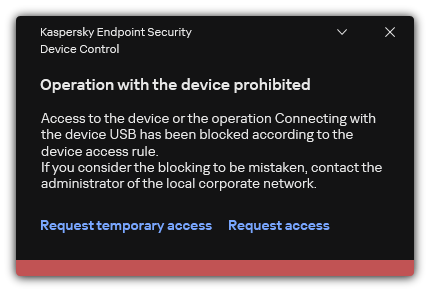
Device Control notification
As a result, the blocked device access key will be downloaded to computer memory. An access key file has the *.acode extension. Use any available method to send the blocked device access key to the user.
The user activates the access key as follows:
- In the main application window, click the
 button.
button. - In the application settings window, select Security Controls → Device Control.
- In the Access request block, click the Request access to device button.
- In the window that opens, click the Activate access key button.
- In the window that opens, select the file with the device access key received from the corporate LAN administrator.
This opens a window containing information about access provision.
- Click OK.
As a result, the user receives access to the device for the time period set by the administrator. The user receives the full set of rights for accessing the device (read and write). When the key expires, access to the device will be blocked. If the user requires permanent access to the device, add the device to the trusted list.
 ) above the list of computers and then click the
) above the list of computers and then click the 