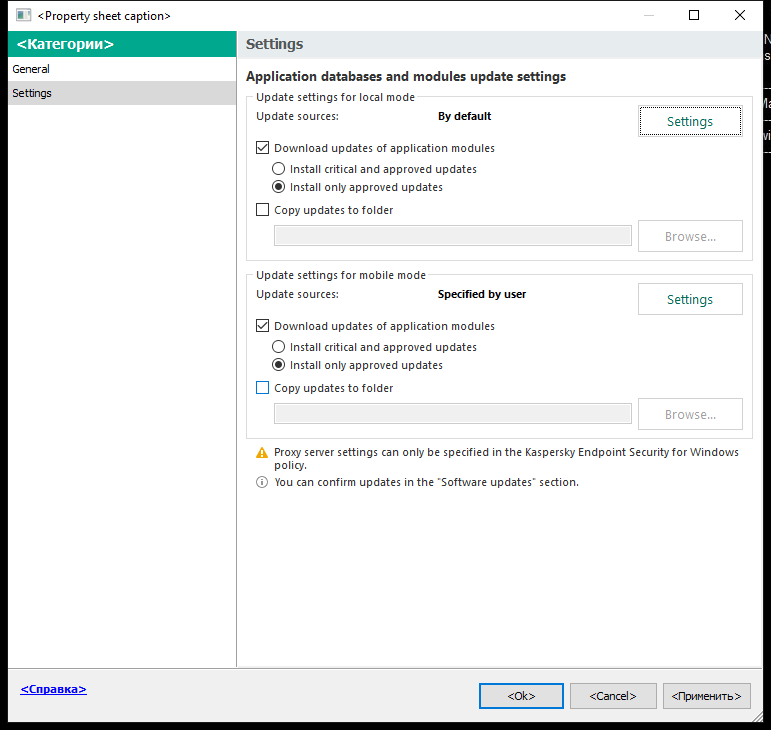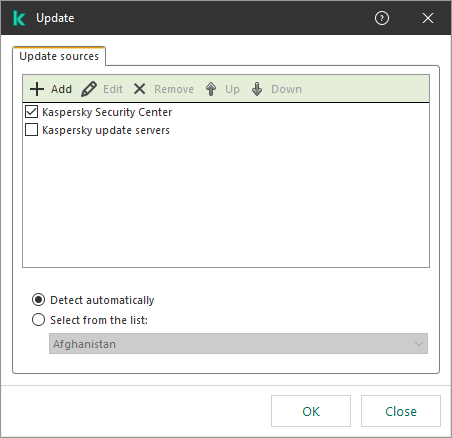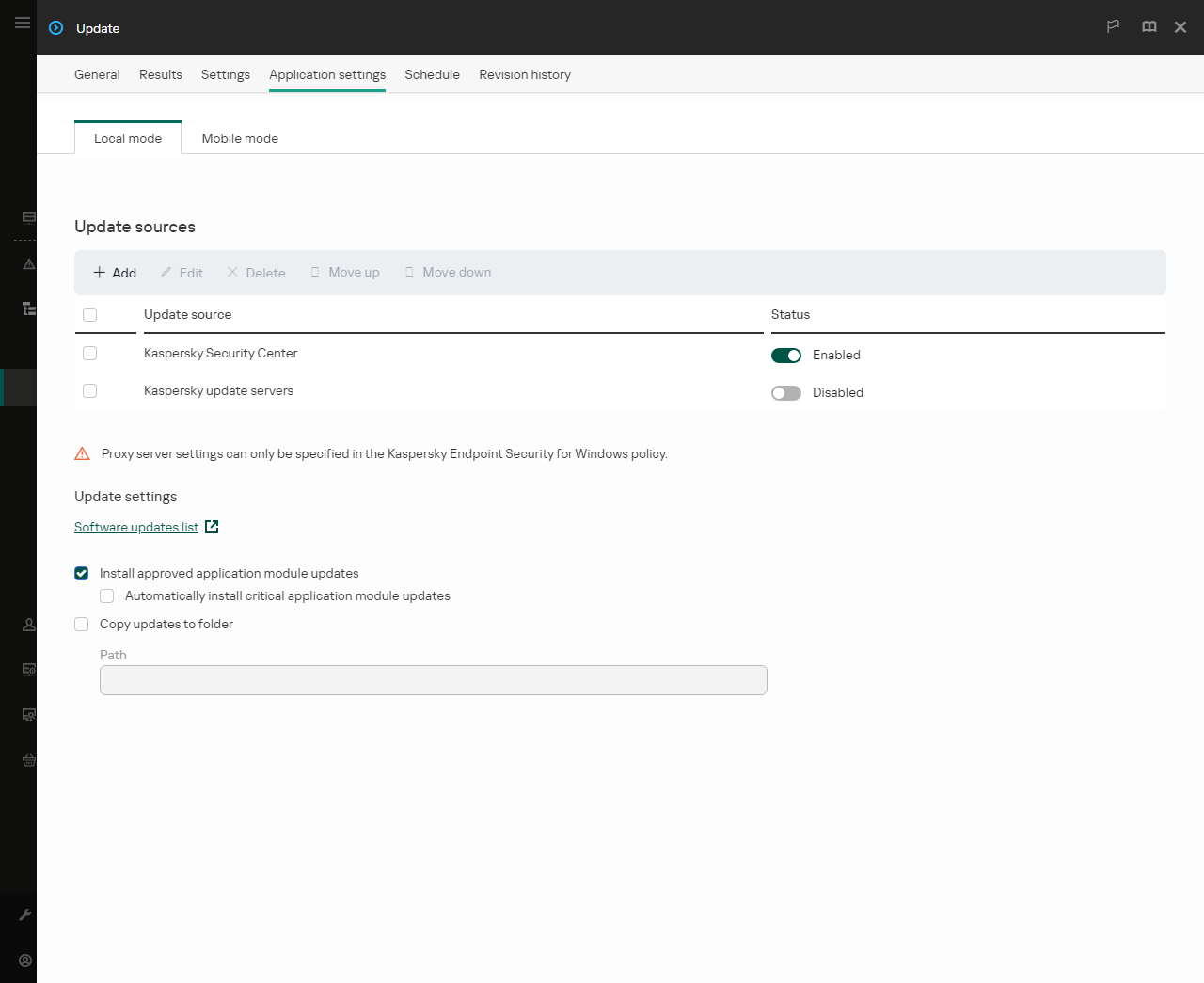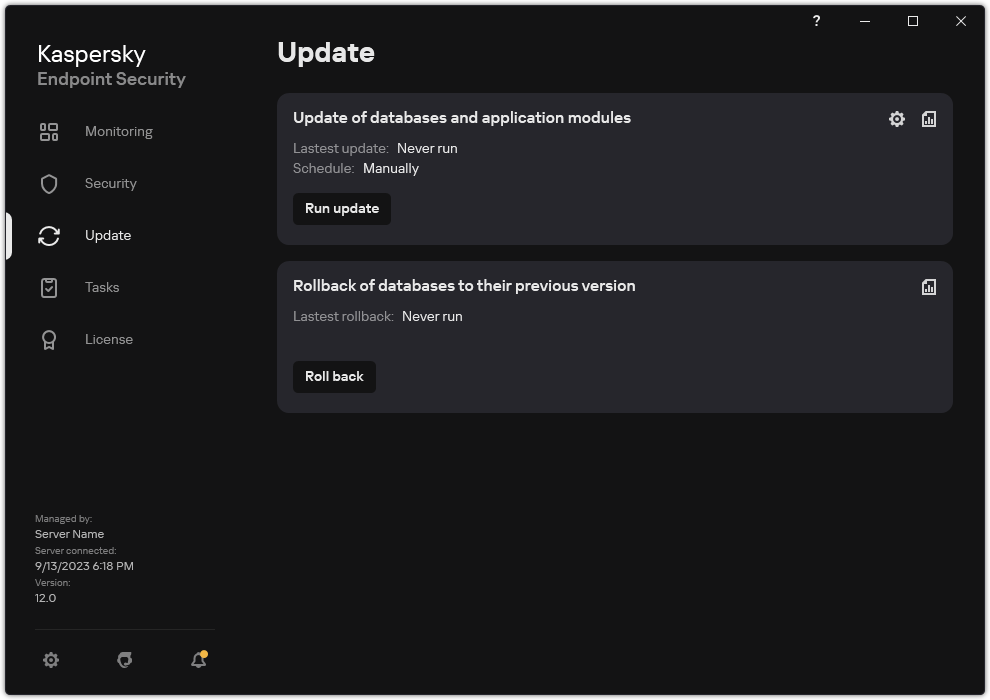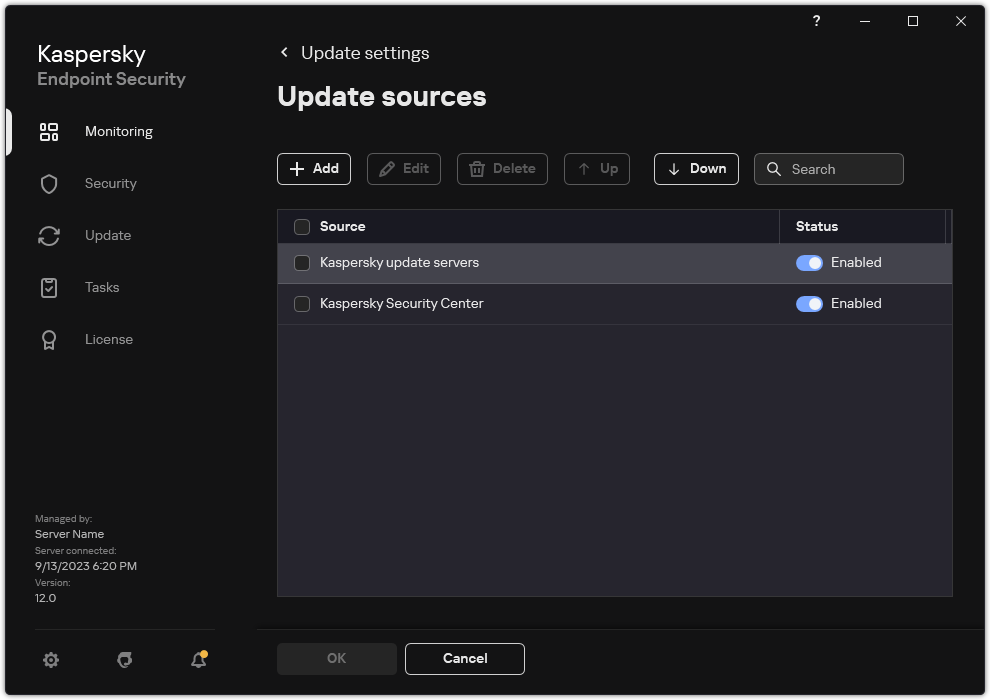Adding an update source
An update source is a resource that contains updates for databases and application modules of Kaspersky Endpoint Security.
Update sources include the Kaspersky Security Center server, Kaspersky update servers, and network or local folders.
The default list of update sources includes Kaspersky Security Center and Kaspersky update servers. You can add other update sources to the list. You can specify HTTP/FTP servers and shared folders as update sources.
Kaspersky Endpoint Security does not support updates from HTTPS servers unless they are Kaspersky's update servers.
If several resources are selected as update sources, Kaspersky Endpoint Security tries to connect to them one after another, starting from the top of the list, and performs the update task by retrieving the update package from the first available source.
By default, Kaspersky Endpoint Security uses the Kaspersky Security Center server as the first update source. This helps conserve traffic when updating. If a policy is not applied to the computer, Kaspersky servers are selected as the first update source in the settings of the Update local task because the application may not have access to the Kaspersky Security Center server.
How to add an update source in the Administration Console (MMC)
How to add an update source in Web Console and Cloud Console
How to add an update source in the application interface