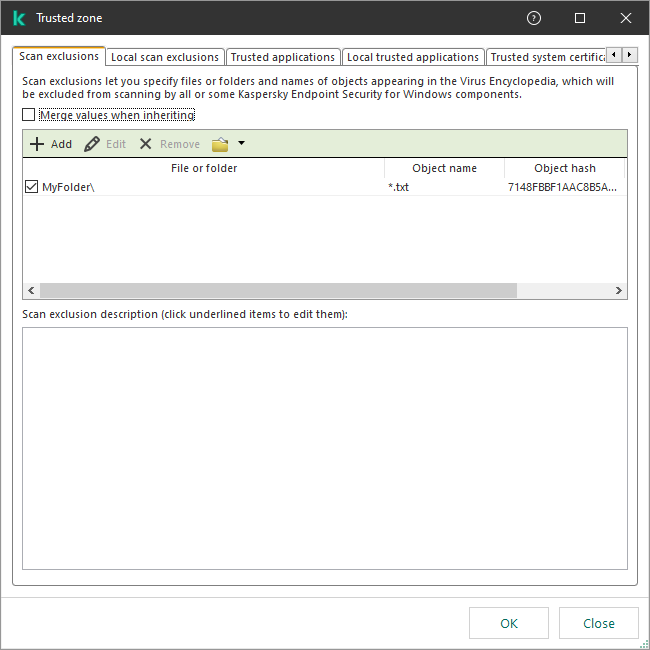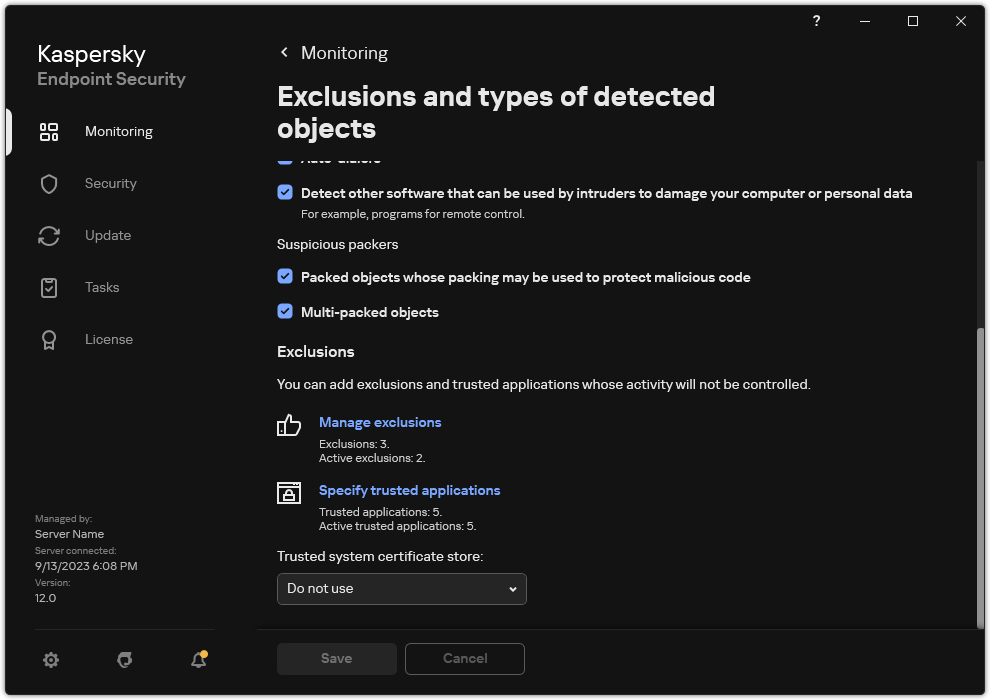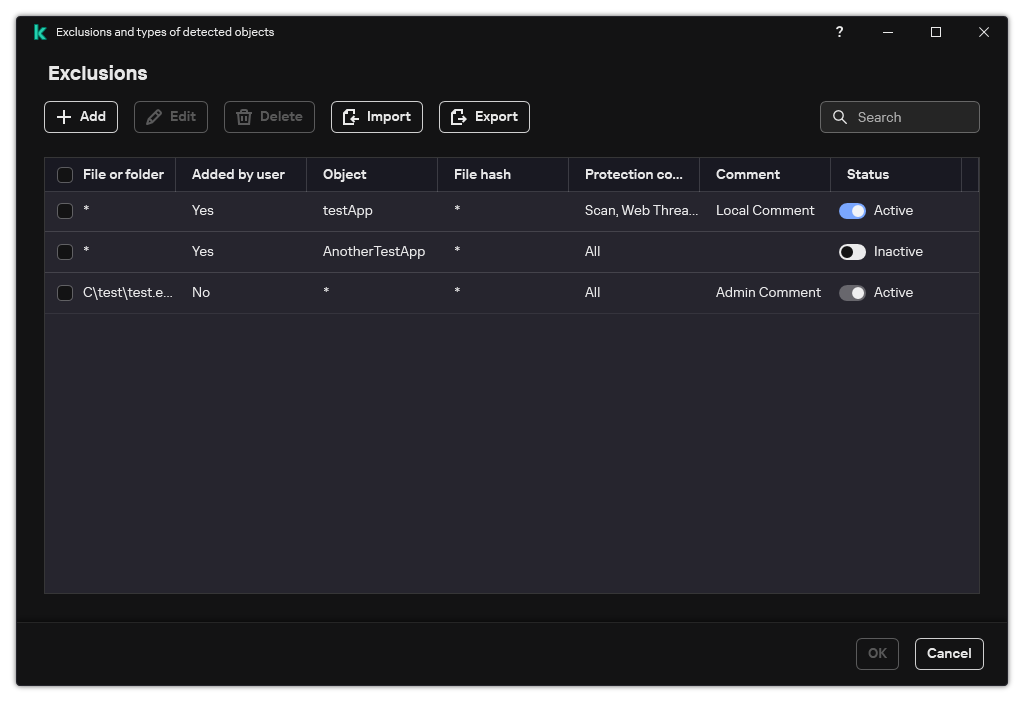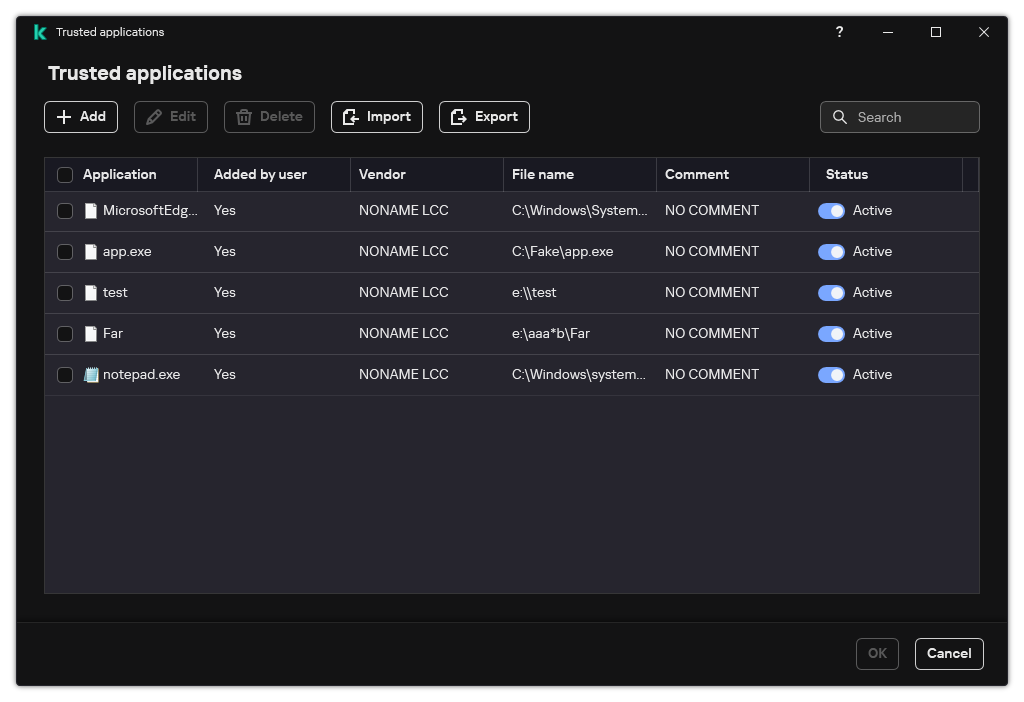Creating a local trusted zone
The user now can create their own local trusted zone for a specific computer. This way, the user can create their own local lists of scan exclusions and trusted applications in addition to the general trusted zone in a policy. An administrator can allow or block the use of local exclusions or local trusted applications in policy settings. To do so, use the Allow use of local exclusions and Allow use of local trusted applications check boxes in the Exclusions section of the policy.
If creating a local trusted zone is allowed by an administrator, the user can add their own scan exclusions and trusted applications in the user interface of the application. At the same time, the user does not have permissions to modify or delete objects from the trusted zone configured in the policy. The administrator can also view, add, modify, or delete list items in the Kaspersky Security Center console if exclusions need to be added for an individual computer.
How to add an object to the local trusted zone in the Administration Console (MMC)
How to add an object to the local trusted zone in Web Console and Cloud Console
How to create a local scan exclusion in the application interface
How to add an application to the list of local trusted applications in the application interface