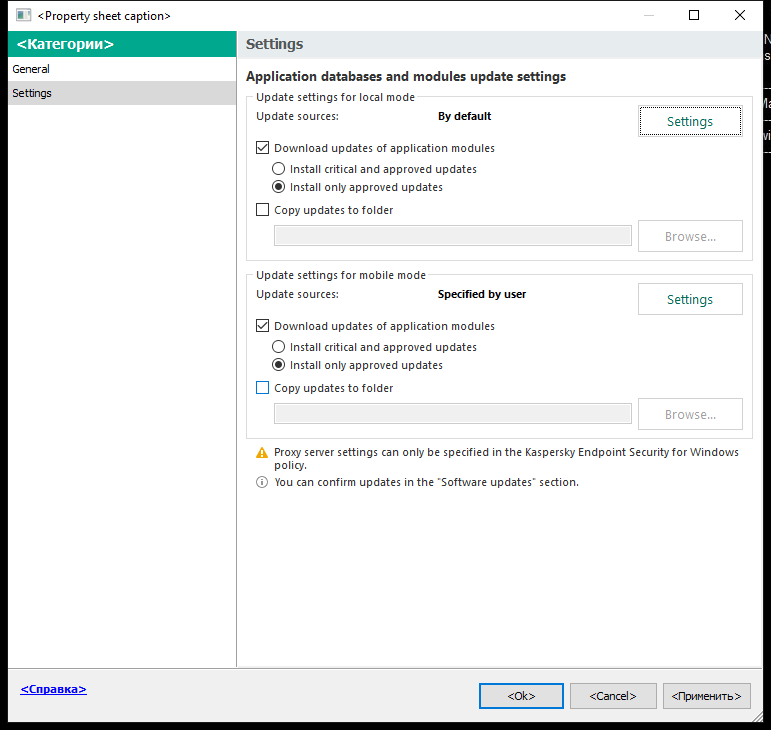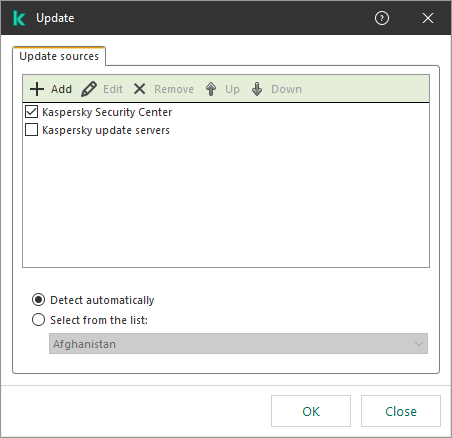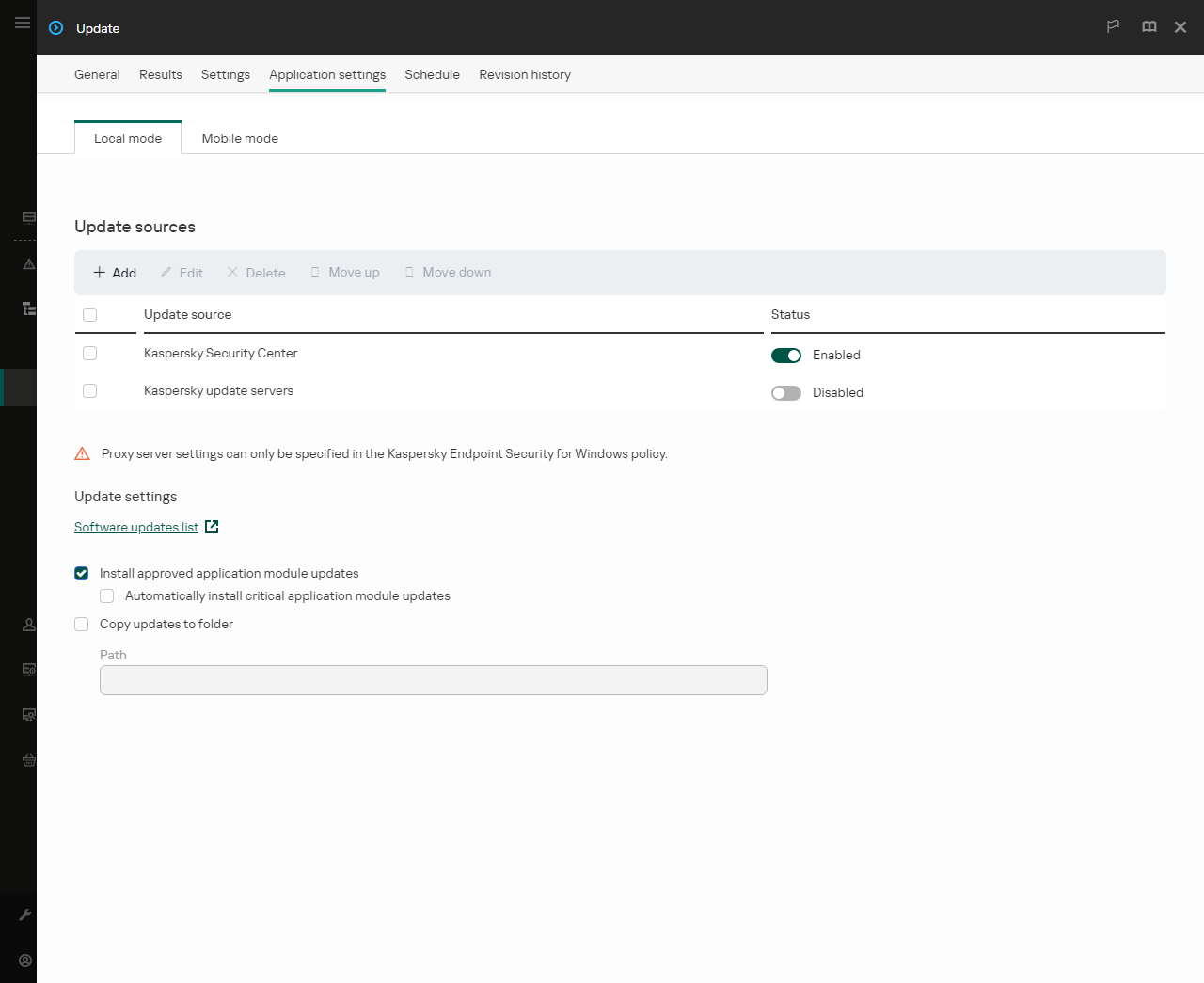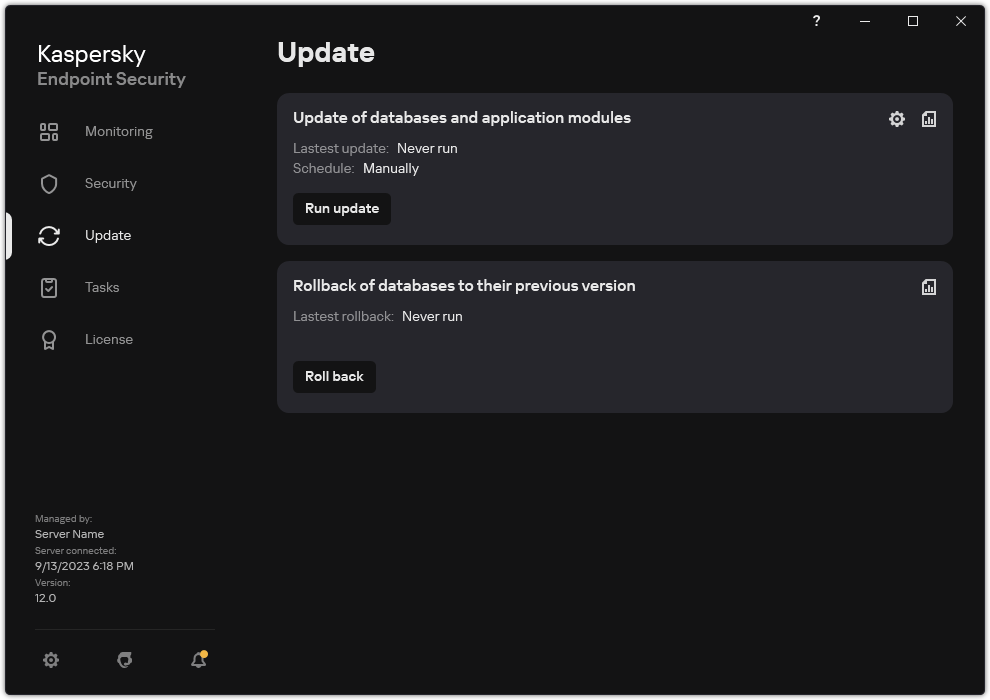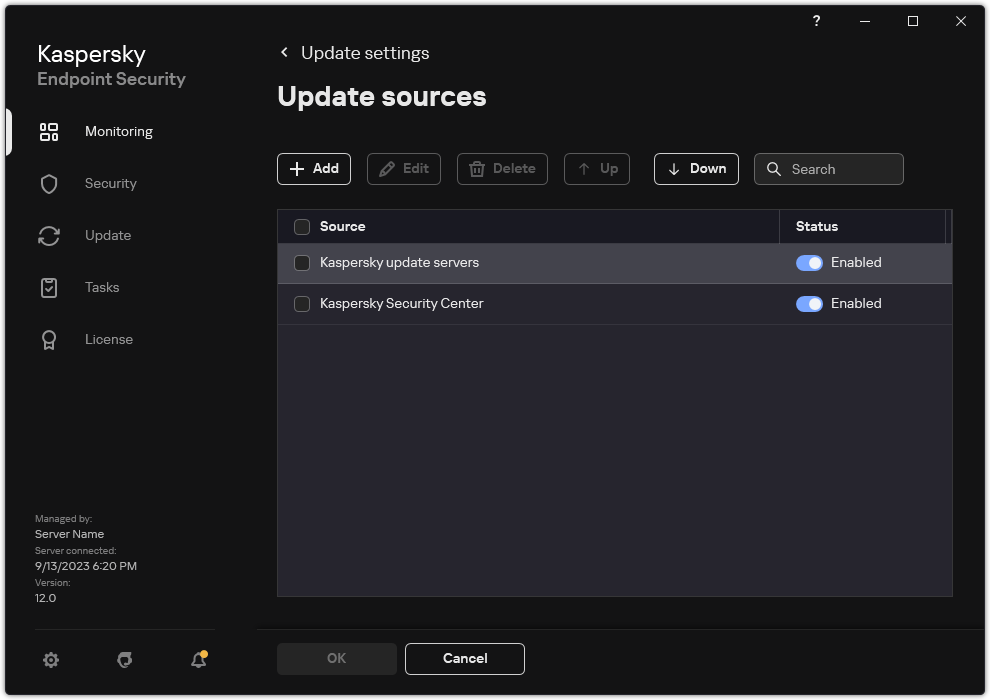Updating from a server repository
To conserve Internet traffic, you can configure updates of databases and application modules on computers of the organization's LAN from a server repository. For this purpose, Kaspersky Security Center must download an update package to the repository (FTP- or HTTP server, network or local folder) from Kaspersky update servers. Other computers on the organization's LAN will be able to receive the update package from the server repository.
Configuring database and application module updates from a server repository consists of the following steps:
- Configure download of an update package to the Administration Server repository (the Download updates to the Administration Server repository task).
The Download updates to the Administration Server repository task is created automatically by the Administration Server quick start wizard, and this task may only have one single instance. By default, Kaspersky Security Center copies the update package to folder
\\<server name>\KLSHARE\Updates. For more information about downloading updates to the Administration Server repository, please refer to the Kaspersky Security Center Help. - Configure database and application module updates from the specified server repository to the remaining computers on the organization's LAN (Update task).
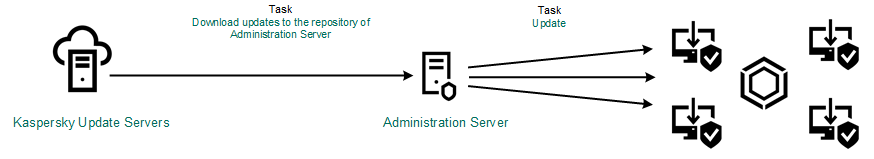
Updating from a server repository