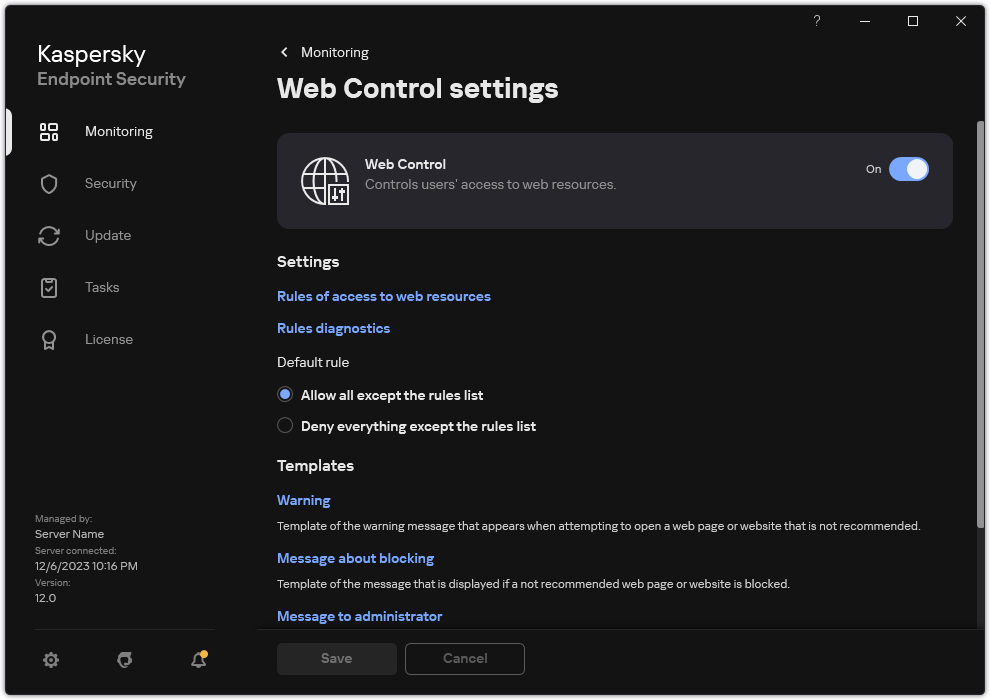Filter by web resource content
To control access by web resource content, Web Control provides a category filter and a data type filter.
Websites are categorized according to the Kaspersky Security Network cloud service, heuristic analysis, and the database of known websites (included in application databases). For example, you can restrict user access to the Social networks category or to other categories.
You can restrict user access to a website based on data type, for example, to hide images. Kaspersky Endpoint Security determines the data type based on the file format and not based on its extension. Web Control distinguishes the following data types:
- Video
- Sound
- Office applications files
- Executable files
- Archives
- Graphics
- Scripts
Kaspersky Endpoint Security does not scan files within archives. For example, if image files were placed in an archive, Kaspersky Endpoint Security identifies the Archives data type and not Graphics.
Rules may include a rule schedule and a list of users to which the rule applies. For example, you can restrict access to websites during working hours only, or allow visiting websites to users in certain groups.
How to enable a web resource content filter in Administration Console (MMC)
How to enable a web resource content filter in Web Console and Cloud Console
How to enable a web resource content filter in the interface of the application
As a result, the new Web Control rule is added to the list. If necessary, change the priority of the Web Control rule. You can also use the toggle switch to disable the web resource access rule at any time without removing it from the list.