Hard drive decryption
You can decrypt hard drives even if there is no current license permitting data encryption.
To decrypt hard drives:
- Open the Kaspersky Security Center Administration Console.
- In the console tree, select Policies.
- Select the necessary policy and double-click to open the policy properties.
- In the policy window, select Data Encryption → Full Disk Encryption.
- In the Encryption technology drop-down list, select the technology with which the hard drives were encrypted.
- Do one of the following:
- In the Encryption mode drop-down list, select the Decrypt all hard drives option if you want to decrypt all encrypted hard drives.
- Add the encrypted hard drives that you want to decrypt to the Do not encrypt the following hard drives table.
This option is available only for Kaspersky Disk Encryption technology.
- Save your changes.
You can use the Encryption Monitor tool to control the disk encryption or decryption process on a user's computer. You can run the Encryption Monitor tool from the main application window.
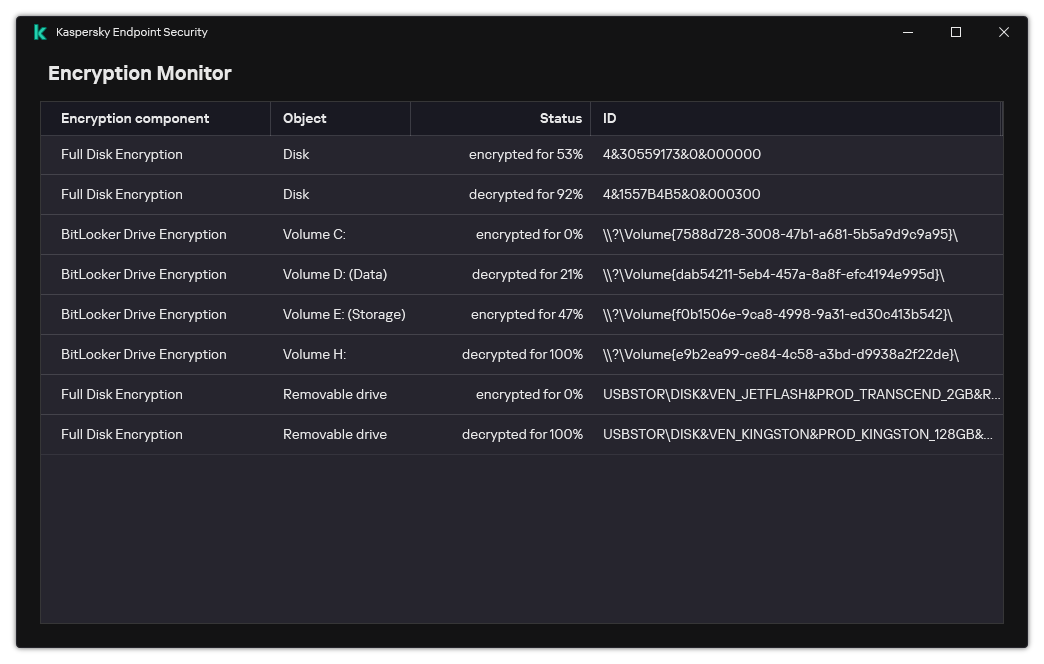
Encryption Monitor
If the user shuts down or restarts the computer during decryption of hard drives that were encrypted using Kaspersky Disk Encryption technology, the Authentication Agent loads before the next startup of the operating system. Kaspersky Endpoint Security resumes hard drive decryption after successful authentication in the authentication agent and operating system startup.
If the operating system switches to hibernation mode during decryption of hard drives that were encrypted using Kaspersky Disk Encryption technology, Authentication Agent loads when the operating system comes out of hibernation mode. Kaspersky Endpoint Security resumes hard drive decryption after successful authentication in the authentication agent and operating system startup. After hard drive decryption, hibernation mode is unavailable until the first reboot of the operating system.
If the operating system goes into sleep mode during hard drive decryption, Kaspersky Endpoint Security resumes hard drive decryption when the operating system comes out of sleep mode without loading the Authentication Agent.
