Quick start wizard (Kaspersky Security Center Web Console)
This section provides information about the Administration Server quick start wizard.
The wizard requires internet access. If your Administration Server does not have internet access, we recommend that you perform all the steps of the wizard manually through the Kaspersky Security Center Web Console interface.
Kaspersky Security Center allows you to adjust a minimum selection of settings required to build a centralized management system for protecting your network against security threats. This configuration is performed through the quick start wizard. When the wizard is running, you can make the following changes to the application:
- Add key files or enter activation codes that can be automatically distributed to devices within administration groups.
- Configure interaction with Kaspersky Security Network (KSN). If you have allowed the use of KSN, the wizard enables the KSN proxy server service, which ensures connection between KSN and devices.
- Set up email delivery of notifications of events that occur during operation of Administration Server and managed applications (successful notification delivery requires that the Messenger service run on the Administration Server and all recipient devices).
- Create a protection policy for workstations and servers, as well as malware scan tasks, update download tasks, and data backup tasks, for the top level of the hierarchy of managed devices.
The quick start wizard creates policies only for those applications whose Managed devices folder does not contain policies. The quick start wizard does not create tasks if tasks with the same names have already been created for the top level in the hierarchy of managed devices.
The application automatically prompts you to run the quick start wizard after Administration Server installation, at the first connection to it. You can also start the quick start wizard manually at any time.
To start the quick start wizard manually:
- In the main menu, click the settings icon (
 ) next to the name of the Administration Server.
) next to the name of the Administration Server.The Administration Server properties window opens.
- On the General tab, select the General section.
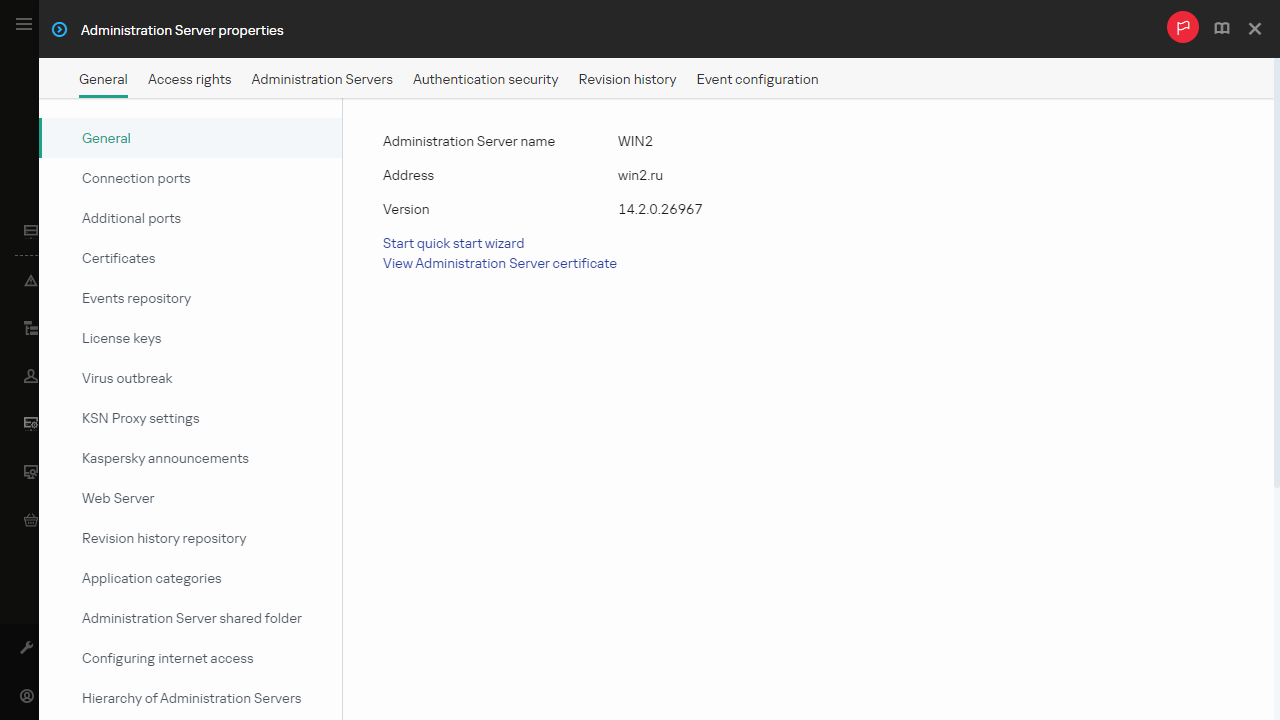
Administration Server properties window
- Click Start quick start wizard.
The wizard prompts you to perform initial configuration of the Administration Server. Follow the instructions of the wizard. Proceed through the wizard by using the Next button.
