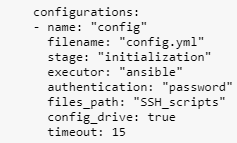configurations block
In the configurations block, you can specify the names of scripts using the following parameter:
- name
For each script, you can specify the following parameters:
Value | Mandatory | Description |
|---|---|---|
|
| The file name of the script file, Ansible playbook, or user-data attribute for Cloud-init. You must place the script in the /scripts directory of the VNF package. |
|
| The stage of operation of the virtual network function at which the script must be run. Possible values:
|
|
| Interpreter. Possible values:
You can enter the path to a custom script executor, for example:
|
|
| Method for authenticating the VNFM in the virtual network function for running scripts. Possible values:
|
|
| Path to files for running scripts using SSH. You need to create a directory inside the /scripts directory of the VNF package and place the files in that directory. The files are copied to the VDU. |
|
| Whether or not you want to use config-drive. You can specify this parameter if you have specified |
|
| The time to wait for the script to finish, in seconds. If the script does not finish within the specified time, execution is terminated. You can specify this parameter if you have specified a path to a custom script executor for the |