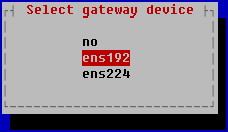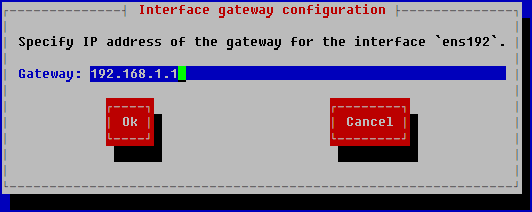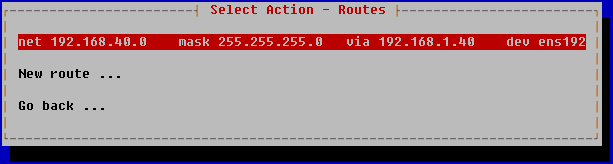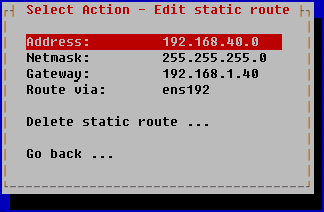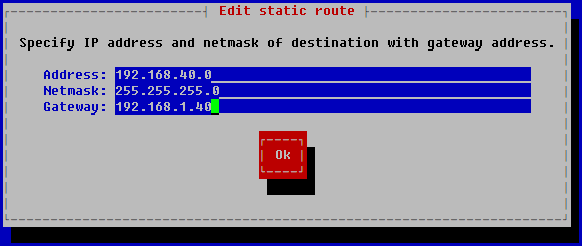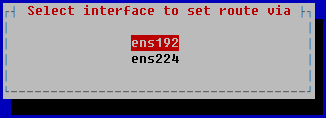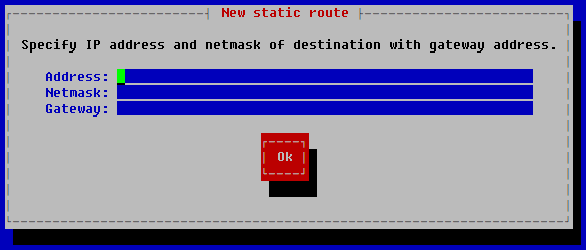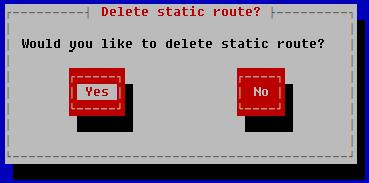Step 2. Modifying routing settings
Step 2. Modifying routing settings
26 April 2024
ID 239664
At this step, you can modify the default route settings and static routes.
To modify routing settings:
- In the Select Action – Routing window, select routing settings that you want to modify.
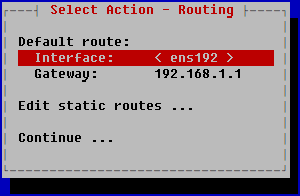
- If you want to modify a static route, you can take the following actions:
- Configure the static route in the Select Action – Edit static route window, then select Go back.
This opens the Select Action – Routes window with a modified list of static routes.
- In the Select Action – Routes window, click Go back.
This opens the Select Action – Routing window.
- In the Select Action – Routing window, click Continue.
Did you find this article helpful?
What can we do better?
Thank you for your feedback! You're helping us improve.
Thank you for your feedback! You're helping us improve.