Step 1. Modifying the network settings of the operating system of a node
Step 1. Modifying the network settings of the operating system of a node
26 April 2024
ID 239631
At this step, you can modify the settings of network adapters.
To edit the network settings of the operating system on the node:
- In the Select Action – Interfaces window, select the network adapter for which you want to modify settings.
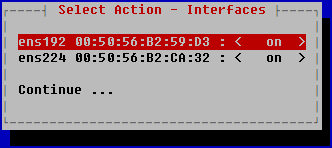
- In the Select Action – <Adapter name> window, in the IP addr line, press ENTER.
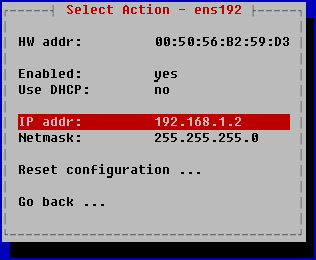
- In the Interface IP configuration window, use the TAB key to select the setting that you want to modify and enter the new value:
- If you want to modify the IP address of the adapter, enter the new value in the Address field.
- If you want to change the subnet mask, enter the new value in the Netmask field.
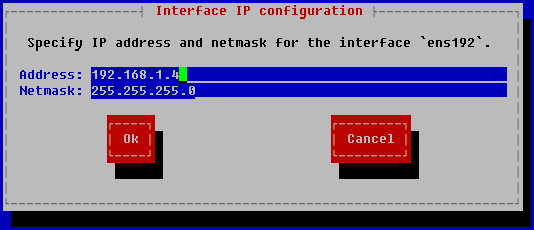
- To save changes, click Оk.
- In the Select Action – <Adapter name> window, select Go back in the bottom of the list.
- This opens a window containing a list of all available network adapters. If necessary, you can repeat the configuration steps for another network interface controller.
- After configuring all network adapters, select Continue in the bottom of the list.
Did you find this article helpful?
What can we do better?
Thank you for your feedback! You're helping us improve.
Thank you for your feedback! You're helping us improve.
