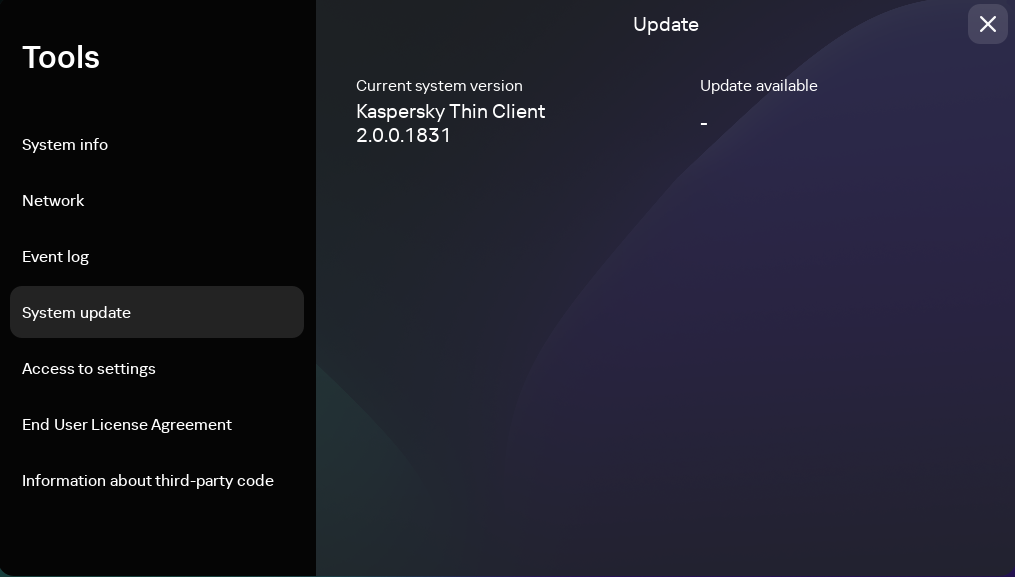Updating Kaspersky Thin Client in the thin client interface
Updating Kaspersky Thin Client in the thin client interface
Kaspersky Thin Client can be updated only if the thin client is connected to Kaspersky Security Center.
After the updates are downloaded to the device, the Kaspersky Thin Client interface displays a notification with the time when the update will be applied.
You can install an update in one of the following ways:
- Directly from the notification about the available update
- When restarting or turning off the thin client
- In the System update section
If a Kaspersky Thin Client update has been downloaded but you have not yet restarted, the update will be installed automatically during the next restart or shutdown of the device.
Detailed information about centralized update of thin clients using the Web Console is provided in a separate article.
Did you find this article helpful?
What can we do better?
Thank you for your feedback! You're helping us improve.
Thank you for your feedback! You're helping us improve.
 .
. and select
and select