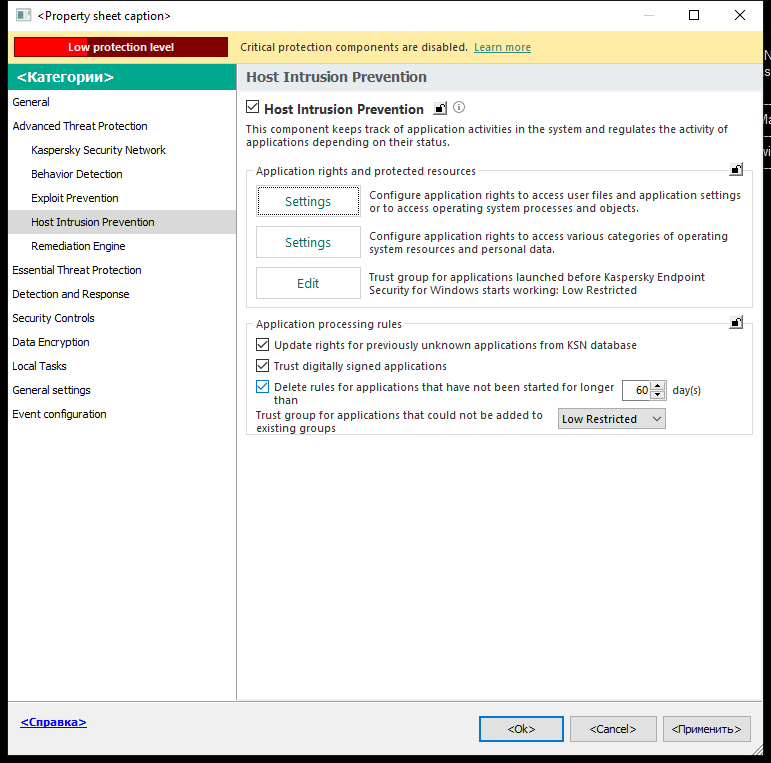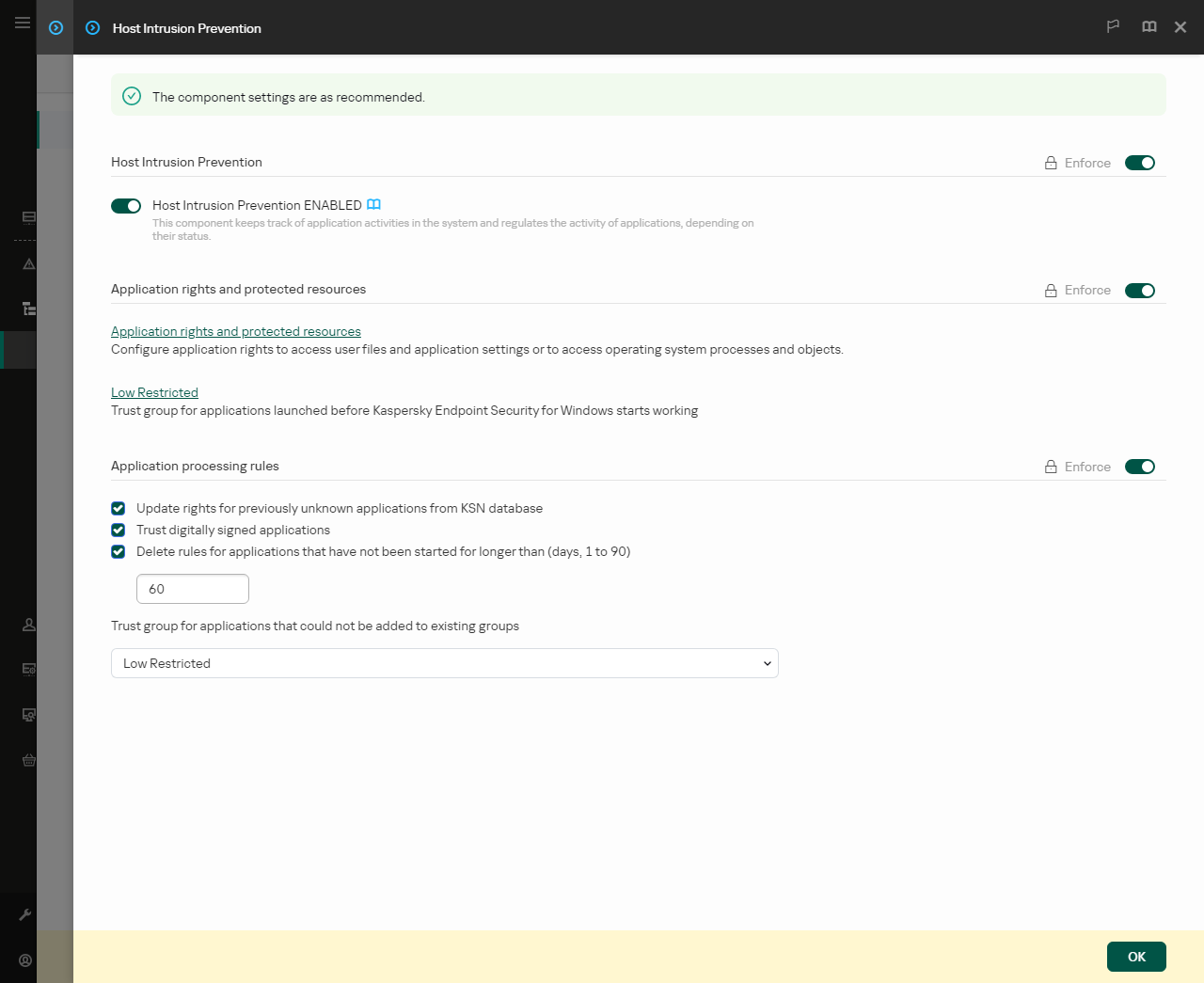Selecting a trust group for unknown applications
During the first startup of an application, the Host Intrusion Prevention component determines the trust group for the application. If you do not have Internet access or if Kaspersky Security Network has no information about this application, Kaspersky Endpoint Security will place the application into the Low Restricted group by default. When information about a previously unknown application is detected in KSN, Kaspersky Endpoint Security will update the rights of this application. You can then manually edit the application rights.
How to select a trust group for unknown applications in the Administration Console (MMC)
How to select a trust group for unknown applications in the Web Console and Cloud Console
How to select a trust group for unknown applications in the application interface