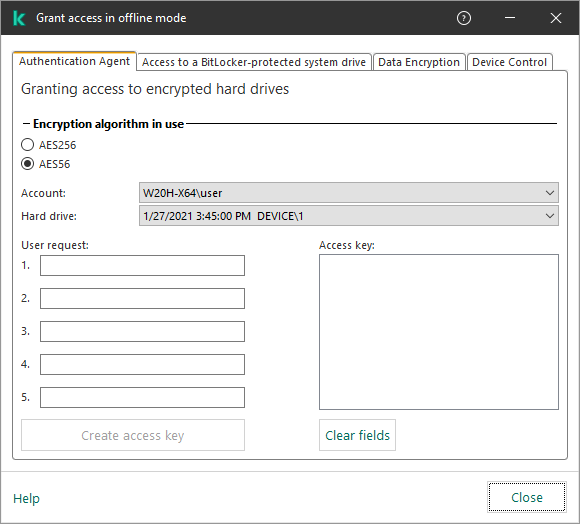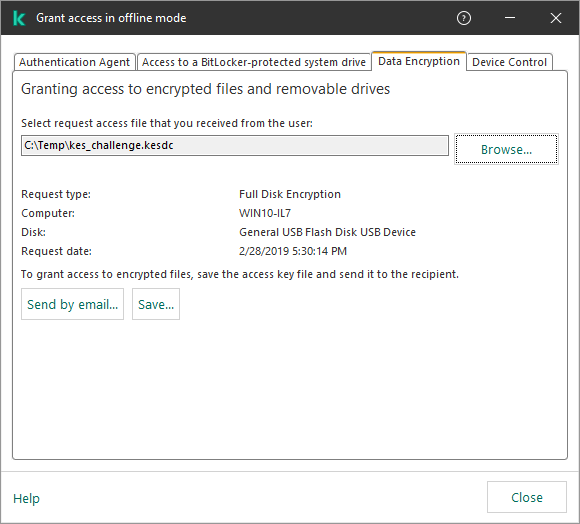Restoring access to a drive protected by Kaspersky Disk Encryption technology
If a user has forgotten the password for accessing a hard drive protected by Kaspersky Disk Encryption technology, you need to start the recovery procedure (Request-Response). You can also use the service account to gain access to the hard disk if this feature is enabled in disk encryption settings.
Restoring access to the system hard drive
Restoring access to a system hard drive protected by Kaspersky Disk Encryption technology consists of the following steps:
- The user reports the request blocks to the administrator (see the figure below).
- The administrator enters the request blocks into Kaspersky Security Center, receives the response blocks and reports the response blocks to the user.
- The user enters the response blocks in the Authentication Agent interface and obtains access to the hard drive.

Restoring access to a system hard drive protected by Kaspersky Disk Encryption technology
To start the recovery procedure, the user needs to click the Forgot your password button in the Authentication Agent interface.
After completing the recovery procedure, the Authentication Agent will prompt the user to change the password.
Restoring access to a non-system hard drive
Restoring access to a non-system hard drive protected by Kaspersky Disk Encryption technology consists of the following steps:
- The user sends a request access file to the administrator.
- The administrator adds the request access file to Kaspersky Security Center, creates an access key file and sends the file to the user.
- The user adds the access key file to Kaspersky Endpoint Security and obtains access to the hard drive.
To start the recovery procedure, the user needs to attempt to access a hard drive. As a result, Kaspersky Endpoint Security will create a request access file (a file with the KESDC extension), which the user needs to send to the administrator, for example, by email.
How to obtain an encrypted non-system hard drive access key file in the Web Console