How to identify the e-commerce partner from whom you purchased a solution
Kaspersky works with e-commerce partners to sell security solutions through the official online store. If you know from which partner you purchased a solution, your Customer Service request will be processed faster.
Who are the e-commerce partners
Kaspersky e-commerce partners are intermediate sellers that process your order on the Kaspersky website. Some of them are also responsible for charging money from your account when your license is renewed automatically.
Working through e-commerce partners is a common practice among large international companies. The partners work according to local trade legislation and help us organize sales in different countries more efficiently:
- They give users the opportunity to choose a convenient payment method.
- They handle payment processing and tax issues.
Why you should know your e-commerce partner
You will need to know your e-commerce partner when contacting Kaspersky Customer Service. This is necessary so that a support specialist can quickly find your order and give you the further instructions. For instructions on how to identify your e-commerce partner, see below.
Check carefully the data you fill in during the purchase and mark your order confirmation letters as important so that you can quickly find them when necessary.
How to identify your e-commerce partner
- Method 1. Through the Kaspersky website
- Method 2. By bank card transactions history
- Method 3. By order number
Method 1. Through the Kaspersky website
When you place an order on the Kaspersky website, pay attention to the information on the shopping cart page.
In this example, we went to the Kaspersky website, added Kaspersky Internet Security to the shopping cart and were redirected to the shop.kaspersky.com/checkout page.
On the shopping cart page, you will find the name of our e-commerce partner who will process your order.
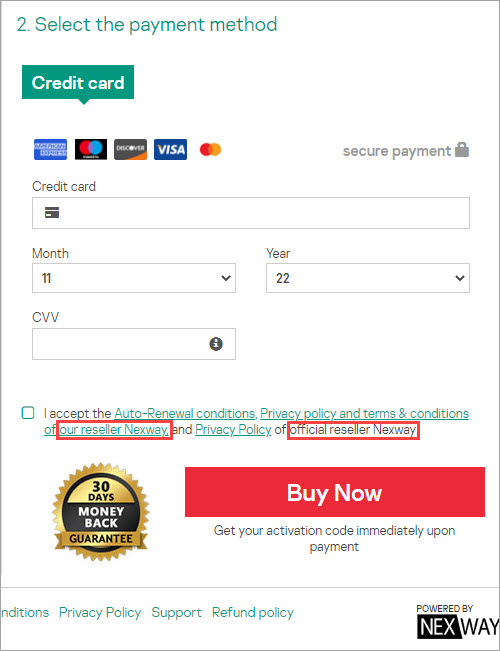
Method 2. By bank card transactions history
Your partner is Nexway if the transaction contains:
- NW
- Nexway
Your partner is Digital River if the transaction contains:
- DR*Kaspersky Lab
- DR*Kaspersky BD
- DR*EFMSPL
Your partner is 2Checkout if the transaction contains:
- 2CO.com*kaspersky
- 2CO.com*top-logiciels
- 2CO.com*sandbox
- 2CO.com*alliance.kaspe
- 2CO.com*verisium
- Kaspersky Lab 2Checkout
- avng8.com*Kaspersky
- top-logiciels.com
- sandbox.usa.kaspersky
- alliance.kaspersky.com
- verisium.com
- kaspersky.nl
- kaspersky.ro
- kaspersky.ca
- kaspersky.com
- kaspersky.be
- kaspersky.fr
Method 3. By order number
You can find the order number in the confirmation message sent to your email address after the purchase.
- Your partner is Nexway if the order number starts with 2 or 3 and contains digits and Latin letters:
- 2A123BEC45D
- 2YXK5NJGT4M
- 3456ARKN8W0
- 304QARYVDDC
- Your partner is Digital River if the order number contains 11 or 12 numeric digits:
- 20564778810
- 11252652307
- 34297772062
- Your partner is 2Checkout if the order number contains 8 numeric digits:
- 22122857
- 21992673