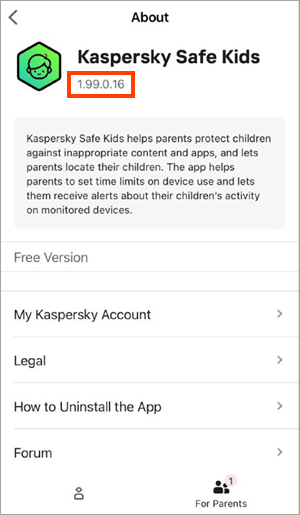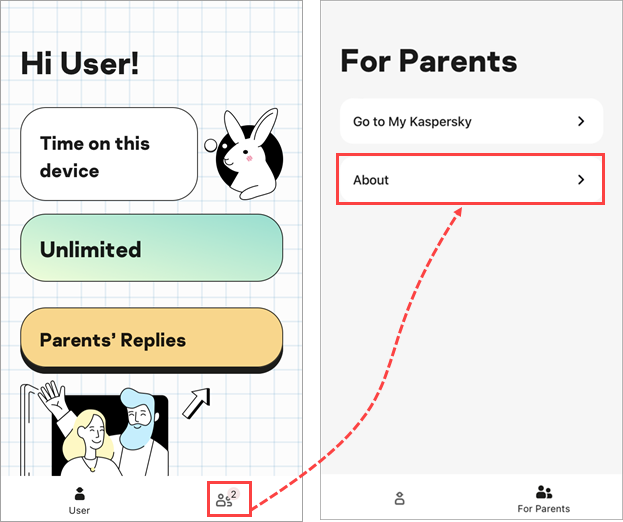How to find out which version of Kaspersky Safe Kids is installed on your device
Latest update: 2 November 2023
ID: 14077
How to find the version of Kaspersky Safe Kids for Windows
- Right-click the application icon on the taskbar. If the application icon is hidden from the notification area, click the Show hidden icons arrow.
- In the context menu, select About.

The version number will be shown under the application name.
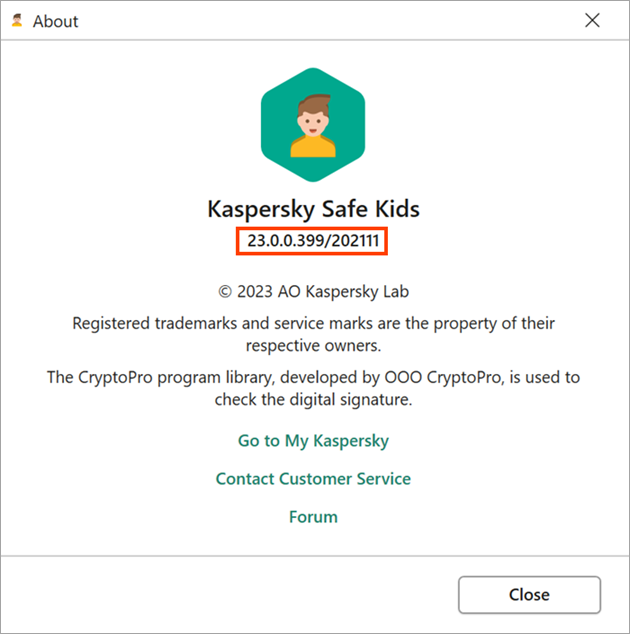
How to find the version of Kaspersky Safe Kids for Mac
- Open Kaspersky Safe Kids for Mac using this instruction.
- In the upper-left corner of your desktop, click Kaspersky Safe Kids → About Kaspersky Safe Kids. The version number will be shown under the application name.
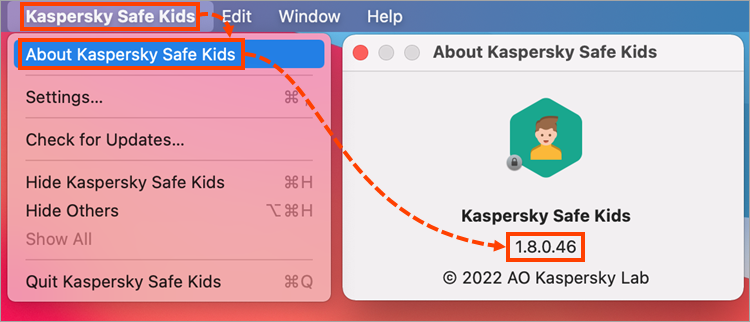
How to find the version of Kaspersky Safe Kids for Android
How to view the application version on a parent’s device
- Open Kaspersky Safe Kids for Android.
- Enter the access code and tap
 .
.
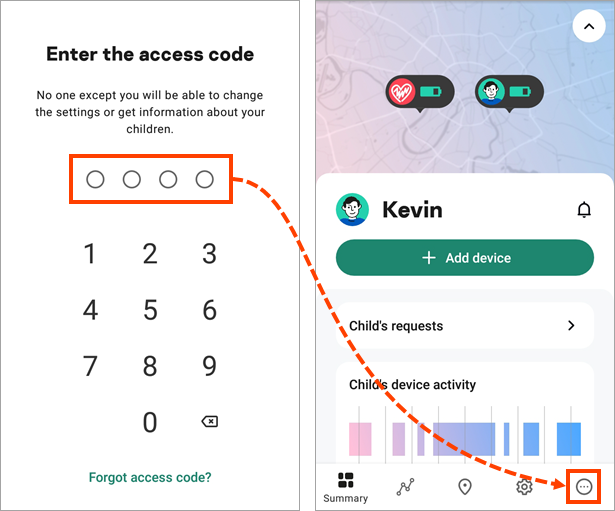
- Tap About. The version number will be shown under the application name.
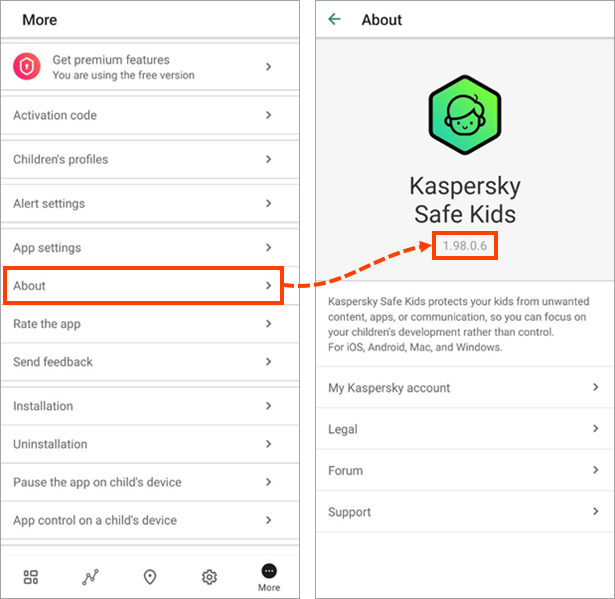
How to view the application version on a child’s device
- Open Kaspersky Safe Kids for Android.
- Tap
 → About.
→ About.
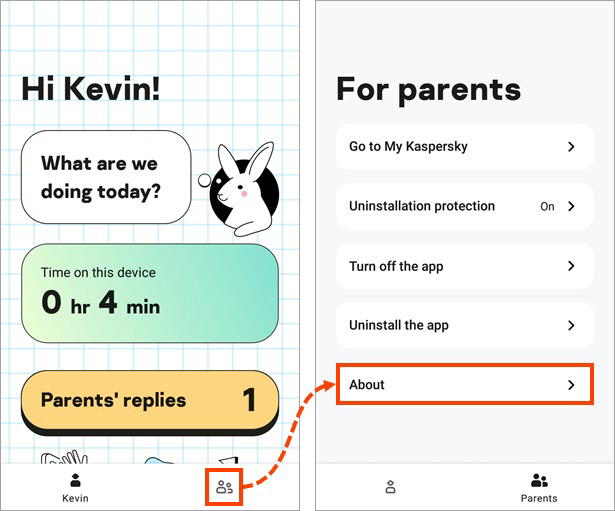
The version number will be shown under the application name.
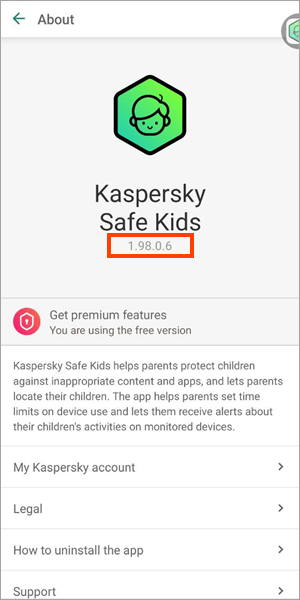
How to find the version of Kaspersky Safe Kids for iOS
How to view the application version on a parent’s device
- Open Kaspersky Safe Kids for iOS.
- Enter the access code and tap
 .
.
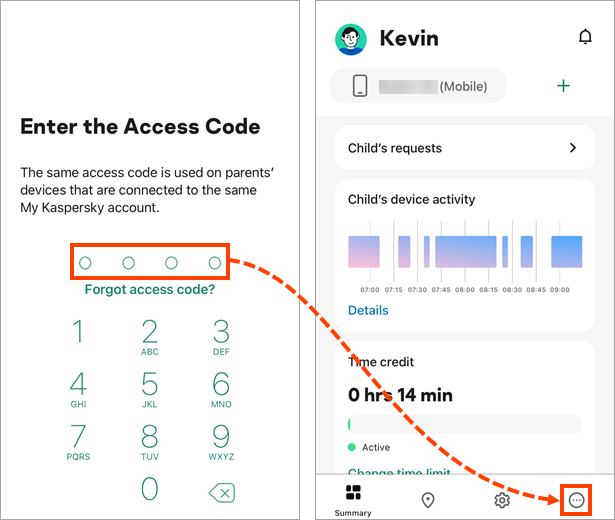
- Tap About. The version number will be shown under the application name.
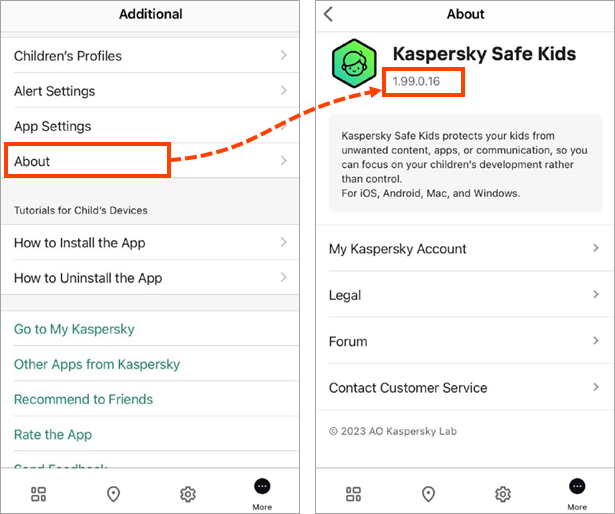
How to view the application version on a child’s device
- Open Kaspersky Safe Kids for iOS.
- Tap
 → About.
→ About.
The version number will be shown under the application name.