How to update Kaspersky Thin Client using Kaspersky Update Utility 4
Show applications and versions that this article concerns
- Kaspersky Security Center 13.2 (version 13.2.0.1511)
- Kaspersky Security Center 14 (version 14.0.0.10902)
- Kaspersky Update Utility 4.1 (version 4.1.0.474)
- Kaspersky Update Utility 4
Step 1. Run the tool
- Download the Kaspersky Update Utility 4 for Windows archive and extract the files from it.
- Run UpdateUtility-Gui.exe.
- Carefully read through the Kaspersky End User License Agreement and Privacy Policy. If you agree with the terms and conditions, select the corresponding check boxes and click Accept.
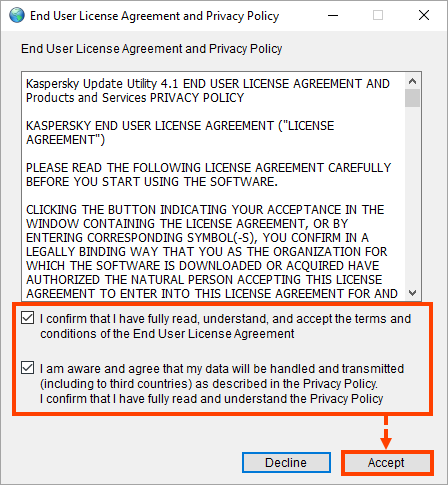
- Carefully read the Kaspersky Security Network Statement. If you agree with the terms and conditions, select the I agree to use Kaspersky Security Network check box and click Accept.
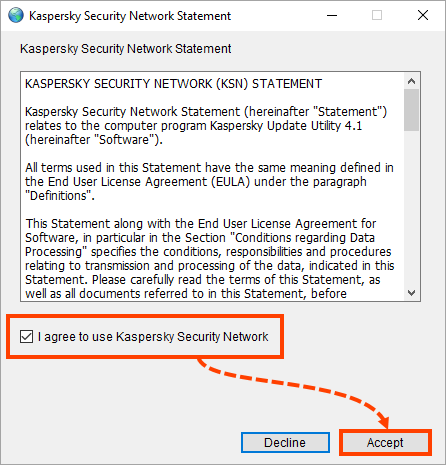
- In the main utility window, click Start. Once the updates are downloaded, the message “Update distribution completed successfully” will appear.
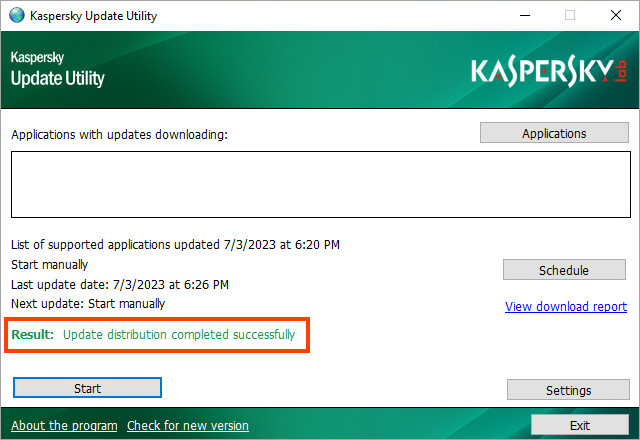
Step 2. Create and configure folders for storing updates
On hard drive “C”, create two folders: “Updates” and “Temp” for storing updates. Configure the full control permissions for them.
- Right-click the “Updates” folder.
- In the context menu, select Properties.
- Go to the Security tab and click Edit.
- In the windows that opens, click Add.
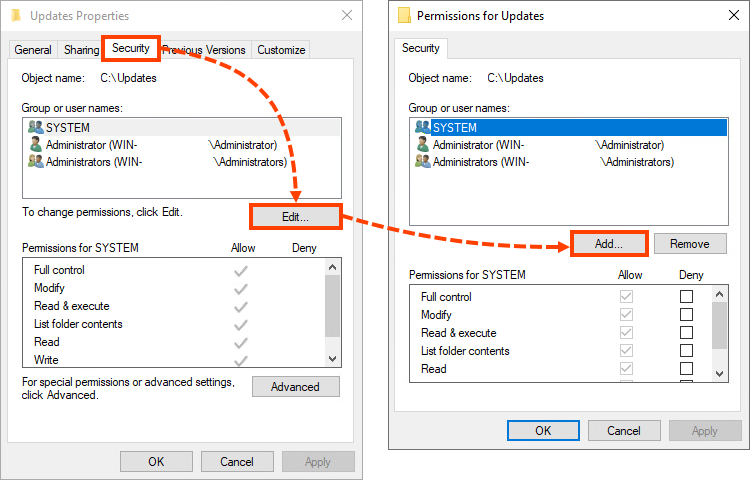
- Click Advanced.
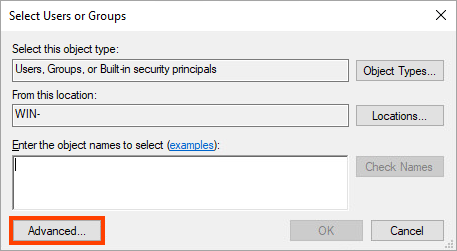
- Click Find now.
- In the Search results frame, select Everyone and click OK.
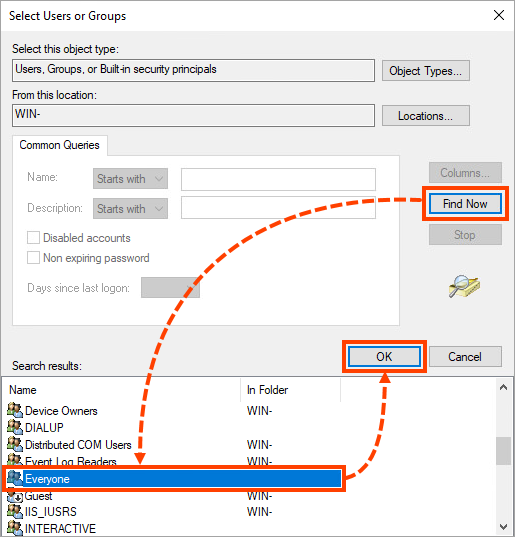
- In the window that appears, click OK.
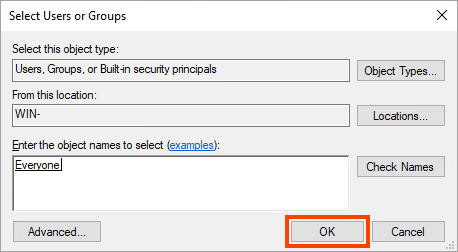
- In the Group or user names frame, click Everyone and select the Full control check box in the Allow column of the frame Permissions for Everyone. Click OK.
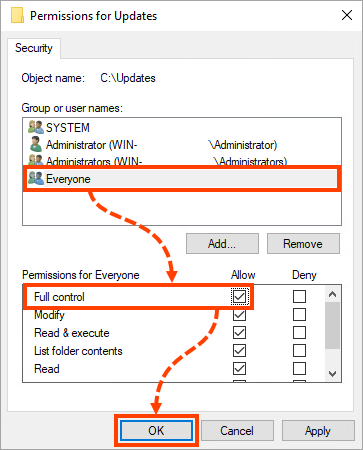
- In the window that appears, click OK.
- Consecutively repeat these steps to configure permissions of the “Temp” folder as well.
Step 3. Configure an update source
- Open the main utility window and go to Settings → Download.
- Navigate to the Folders for updates block, click Select folders and specify the path to the folders created in step 2:
- In the Update folder field, specify the path to the “Updates” folder.
- In the Temporary folder field, specify the path to the “Temp” folder.
-
If you want to configure updating anti-virus databases from Kaspersky servers, select Kaspersky update servers in the Updates source block and click OK.
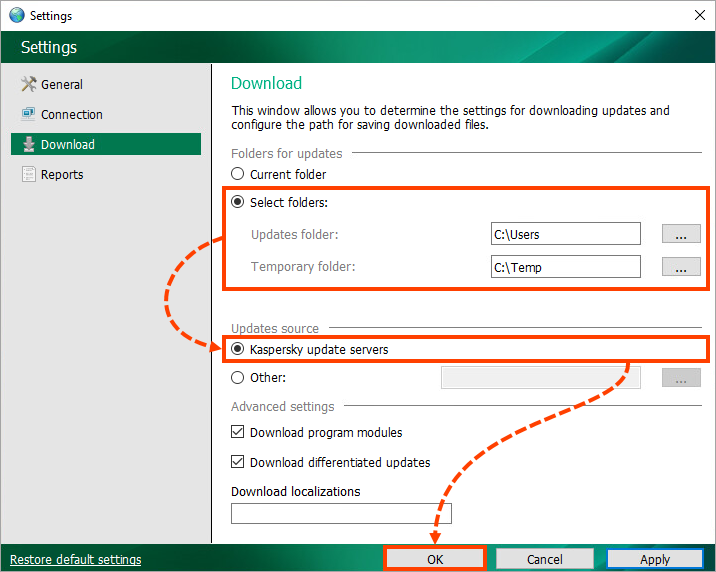
Step 4. Update Kaspersky Security Center and Kaspersky Update Utility
- In the main window of Kaspersky Update Utility, click Applications.
- In the left part of the window, select the Administration tools section.
- Navigate to the Kaspersky Security Center and Kaspersky Update Utility blocks, select the check boxes for the versions that are installed on the server and click OK. For example:
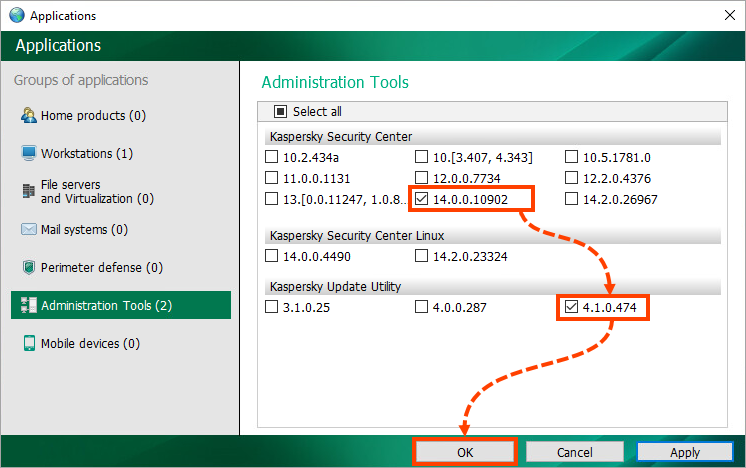
- Run the database update by clicking Start in the main utility window. Please wait until the message “Update distribution completed successfully” appears.
Step 5. Download Kaspersky Thin Client updates
- In the main window of Kaspersky Update Utility, click Applications.
- In the left part of the window, select the Workstations section, navigate to the Kaspersky Thin Client block and select the required versions.
- Click OK.
- Run the database update by clicking Start in the main utility window. Please wait until the message “Update distribution completed successfully” appears.
Step 6. Configure Kaspersky Security Center Web Console
In Kaspersky Security Center Web Console, create an update task and configure the “Updates” folder, created in step 2, for storing the updates.
- Sign in to Kaspersky Security Center Web Console with your local administrator username and password.
- In the left part of the window, proceed to Devices → Tasks and click Download updates to the Administration Server repository.
If there are no update tasks, you can create one by clicking Add in the upper menu and selecting the Download updates task type.
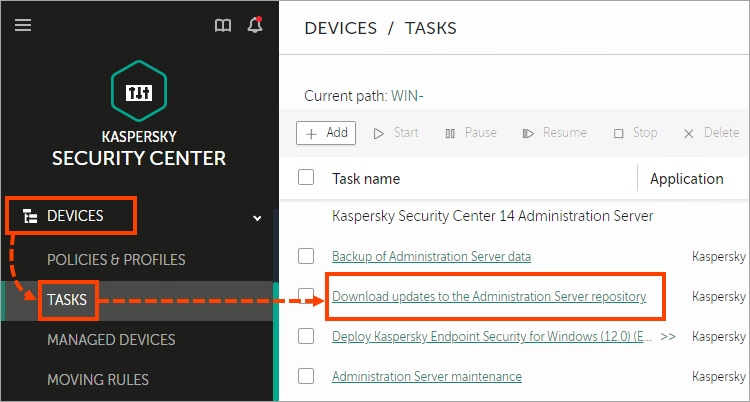
- Go to the Application settings tab.
- Select the Kaspersky update servers check box and click Delete in the upper menu.
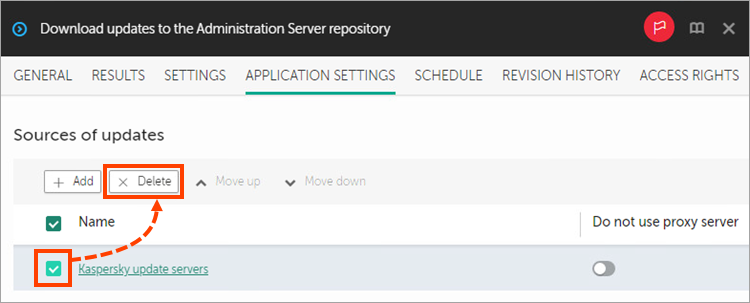
- After you deleted the update source, click Add in the upper menu.
- In the window that opens, check the Local or network folder box and specify the full path to the “Updates” folder in the text field. Click Save.
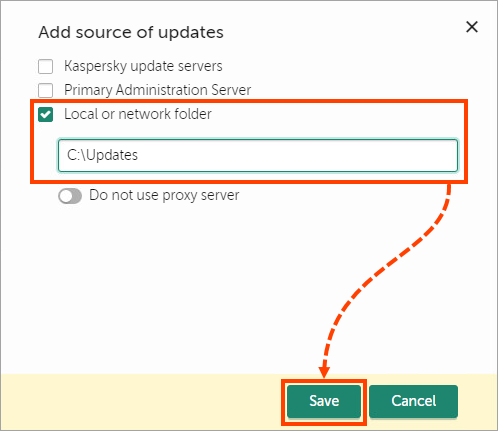
- In the window that appears, scroll down and navigate to the block Updates download scheme, select the Download updates by using the old scheme check box and click Save.
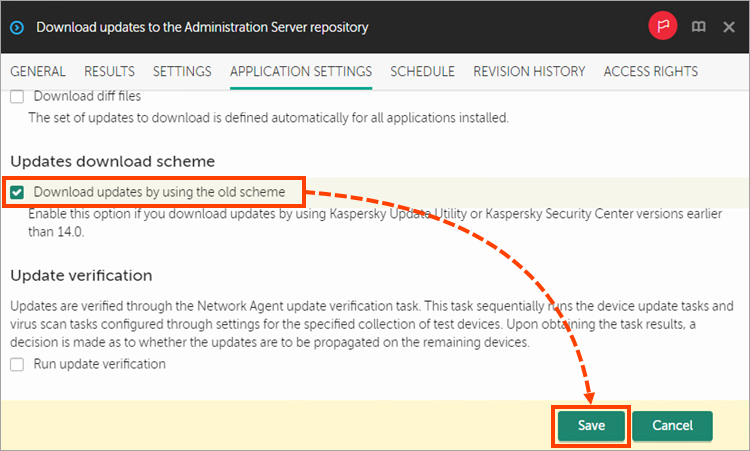
- Go to Devices → Tasks.
- Select the check box Download updates to the Administration Server repository and click Start.
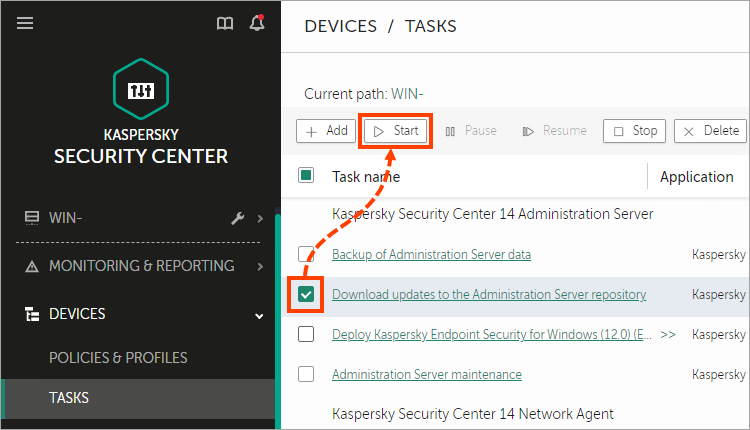
Please wait until the status “Completed successfully” will be set in the string Download updates to the Administration Server repository. You can make sure the updates have been successfully downloaded by checking the folder: C:\ProgramData\KasperskyLab\adminkit\1093\.working\share\Updates\updates
