How to install Kaspersky Safe Kids in Kaspersky Security Cloud 19
Latest update: 25 August 2021
ID: 14478
Kaspersky Safe Kids is an application for protecting your children while they’re using the Internet, and controlling the time they spend using the computer, mobile devices or applications.
Kaspersky Safe Kids allows you to:
- Protect your child from unwanted web content.
- Control the time your child spends using their devices.
- Restrict time spent gaming and on social networks.
- Receive detailed reports about your child’s activity on the internet.
- Monitor posts mentioning your child and changes to their Facebook friends list.
Kaspersky Safe Kids is included in Kaspersky Security Cloud Family.
How to install Kaspersky Safe Kids
- In the main window of Kaspersky Security Cloud, click Protection for kids.
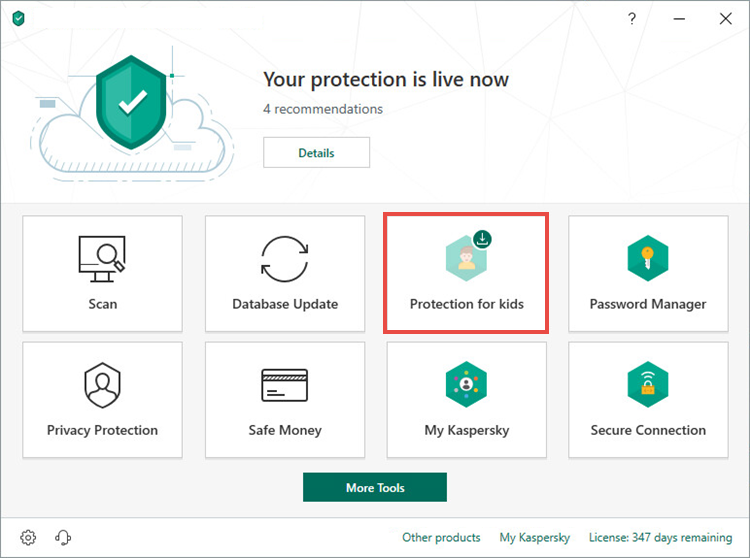
- To learn how to open the main application window, see this article.
- Click Free download → Install.
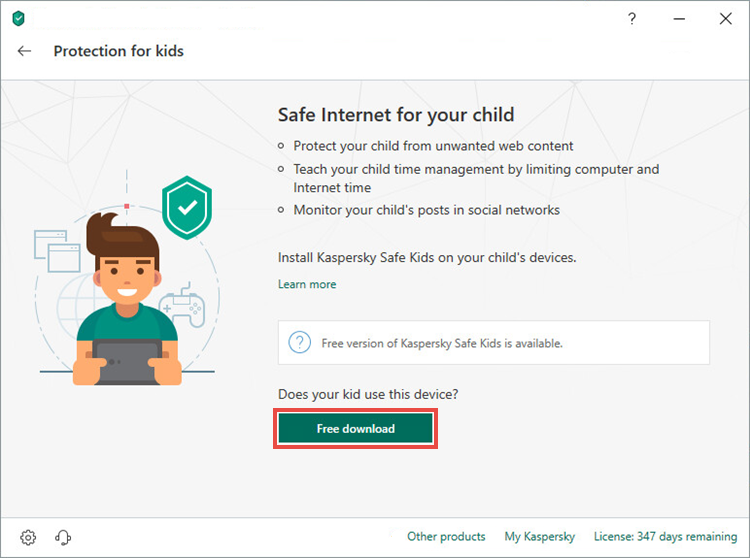
- Select the installation language and click Continue.
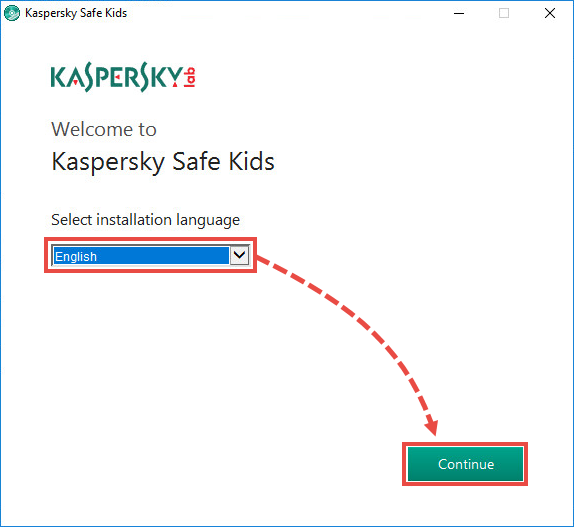
- Review the license agreement and the privacy policy for Kaspersky Safe Kids. Select the checkboxes if you agree to the terms.
- Click Accept to proceed with the installation.
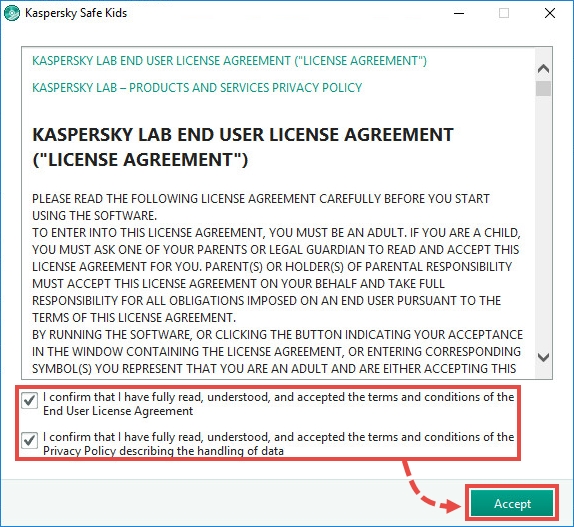
- Select the checkbox Start Kaspersky Safe Kids Setup Assistant now and click Finish.
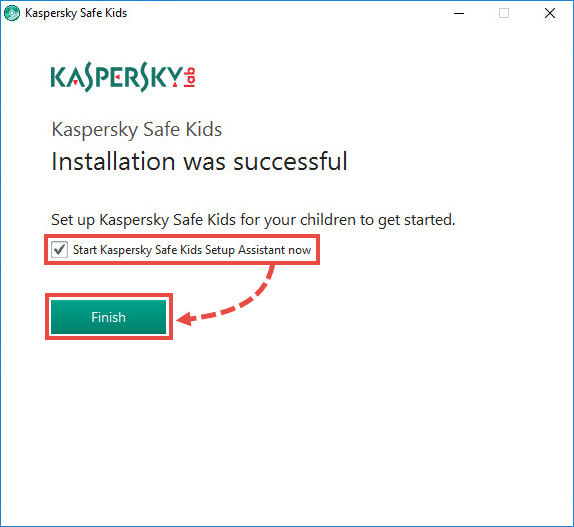
- Click Next.
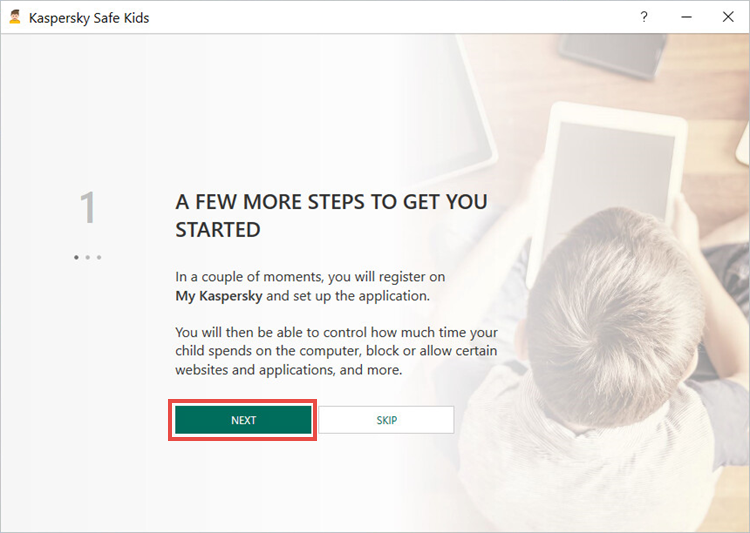
- Click Get started.
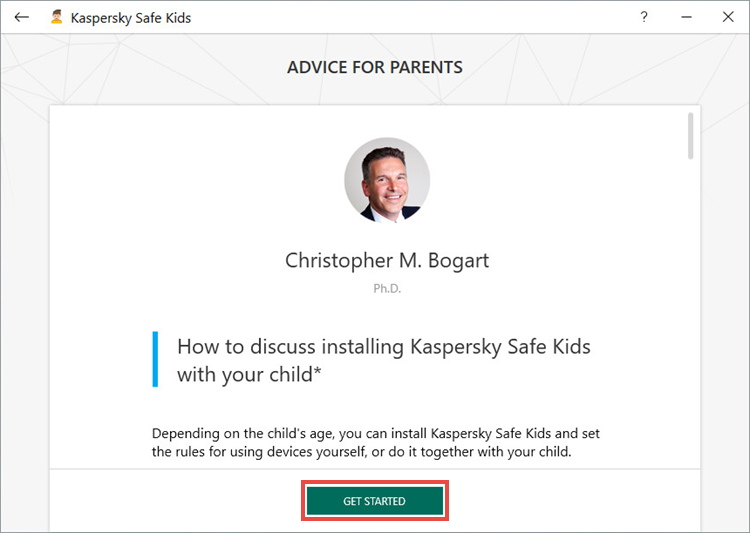
- Enter the email address and password for your My Kaspersky account.
- Click Continue.
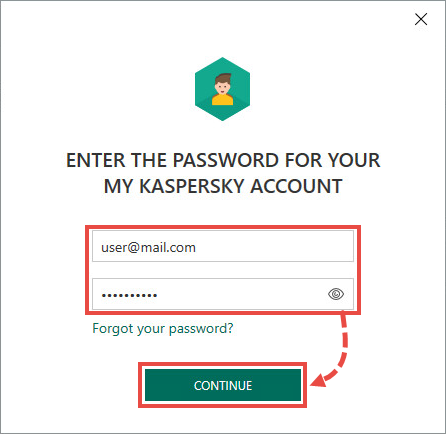
Kaspersky Safe Kids is now installed on your PC and connected to your My Kaspersky account. For instructions on setting up Kaspersky Safe Kids, see this article. For more detailed information on how to use Kaspersky Safe Kids, see the Kaspersky Safe Kids Knowledge Base.