How to update third-party software with Kaspersky Security Center
Latest update: 3 November 2023
ID: 9306
Show applications and versions that this article concerns
- Kaspersky Security Center 14.2 (version 14.2.0.26967)
- Kaspersky Security Center 14 (version 14.0.0.10902)
- Kaspersky Security Center 13.2 (version 13.2.0.1511)
- Kaspersky Security Center 13.1 (version 13.1.0.8324)
- Kaspersky Security Center 13 (version 13.0.0.11247)
Through Kaspersky Security Center you can update Microsoft applications as well as applications of other third-party vendors.
You can manage updates of third-party software in the following ways:
- Synchronize the Windows Update service with the Administration Server using these instructions.
- Get updates offline.
- Install updates manually.
- Manage Windows updates through the Network Agent policy using these instructions.
How to set Windows updates in the Network Agent policy
- Open Kaspersky Security Center.
- Go to the Policies node and open the properties of the Network Agent policy.
-
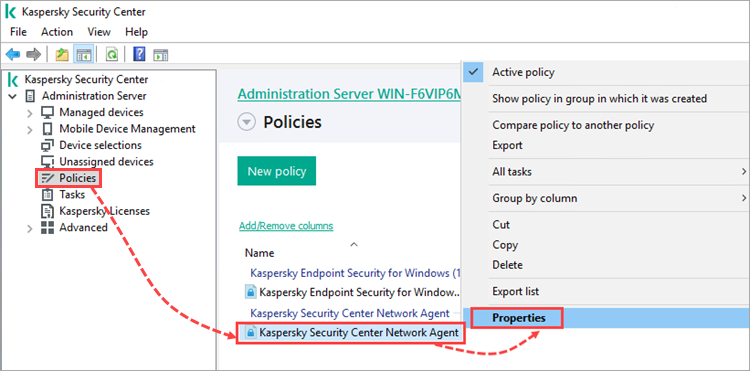
- Go to Software updates and vulnerabilities.
- Select the Use Administration Server as a WSUS server checkbox.
- Select a Windows Update search mode (for details, see the Software updates and vulnerabilities section in this article):
- Active
- Passive
- Disabled
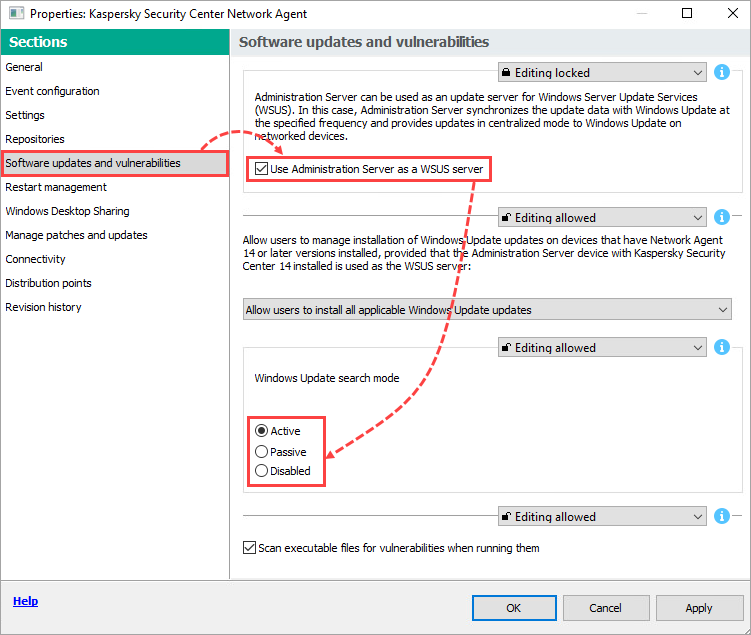
- Click OK.
For more information about setting Windows updates in the Network Agent policy, see this article.
