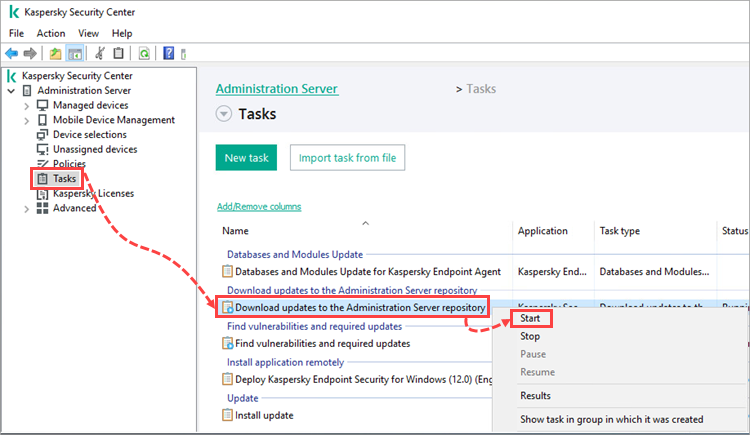How to clear the updates repository in Kaspersky Security Center
Latest update: 21 December 2023
ID: 9307
Show applications and versions that this article concerns
- Kaspersky Security Center 14.2 (version 14.2.0.26967)
- Kaspersky Security Center 14 (version 14.0.0.10902)
- Kaspersky Security Center 13.2 (version 13.2.0.1511)
- Kaspersky Security Center 13.1 (version 13.1.0.8324)
- Kaspersky Security Center 13 (version 13.0.0.11247)
If errors occur when updating anti-virus databases, clear the updates repository in Kaspersky Security Center.
- Open Kaspersky Security Center.
- Go to Advanced → Repositories.
- Right-click the Updates for Kaspersky databases and software modules item.
- Select All tasks → Clear updates repository. Wait until the clearing is complete.
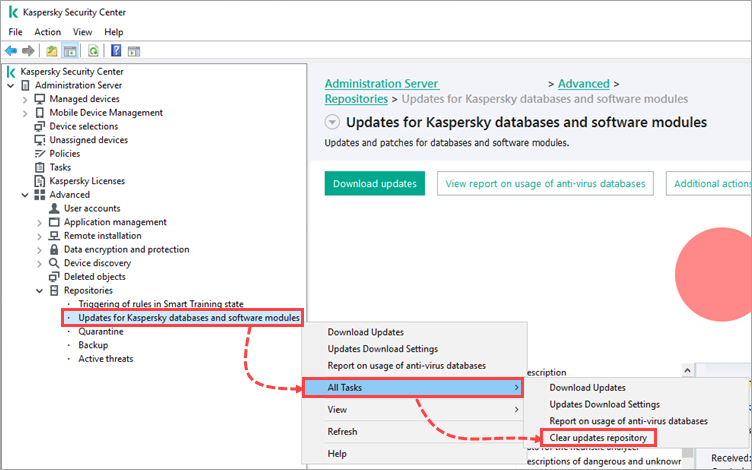
- Restart the Administration Server service:
net stop kladminserver
net start kladminserver
- Open Kaspersky Security Center and go to Tasks.
- Right-click the Download updates to the Administration Server repository task and select Start.
If there is no such task in the list, create a new task using the instructions.