What to do if Kaspersky Security Center displays events only for the last few days
Latest update: 4 July 2023
ID: 15979
Show applications and versions that this article concerns
- Kaspersky Security Center 14.2 (version 14.2.0.26967)
- Kaspersky Security Center 14 (version 14.0.0.10902)
- Kaspersky Security Center 13.2 (version 13.2.0.1511)
- Kaspersky Security Center 13.1 (version 13.1.0.8324)
- Kaspersky Security Center 13 (version 13.0.0.11247)
Issue
Kaspersky Security Center displays events for the last few days, but not for the past weeks or months as it has been configured in policies.
Solution
- Launch Event Viewer on the device where the issue appears.
- Go to Applications and Services Logs → Kaspersky Event Log.
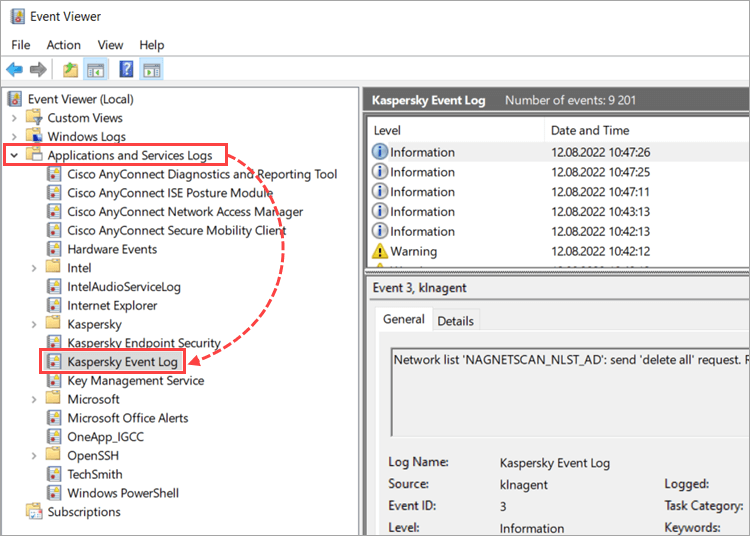
- Click Filter Current Log. Select the Critical, Warning and Error check boxes, and click OK.
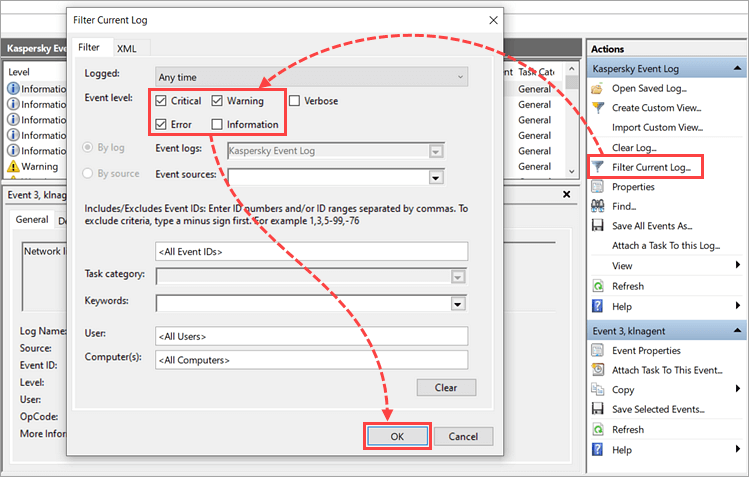
The error messages that appear after filtering will indicate the following type of issue: “Total number of events stored in database (418184) has exceeded the actual limit of 400000 event(s). Starting to delete excessive events from the database...“.
- To avoid the error, try one of the following options:
- Reduce the storage term of events or disable logging of unnecessary events, e.g. informational ones. Apply and check event settings one by one. You may also apply both settings in all Kaspersky applied policies, tasks and Administration Server settings.
- Increase the maximum number of events stored in the Administration Server database.
What to do if the issue persists
If the issue persists, use these recommendations and submit a request to Kaspersky technical support via Kaspersky CompanyAccount.
