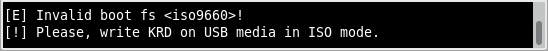Persistent volume of Kaspersky Rescue Disk 18 on USB drive
Do you want to prevent infections? Install Kaspersky for Windows
You can create a persistent volume that will store updated databases, scan reports, browser settings, modified files, and other related data for Kaspersky Rescue Disk on a USB drive. In this way, the data will not be lost upon restarting the computer.
When creating a persistent volume, remember not to save personal information and always secure your Wi-Fi connections. See the guide below.
How to secure Wi-Fi connection when using persistent volume
- Run Kaspersky Rescue Disk. See this article for instructions.
- Click
 and go to Settings → Network Connections.
and go to Settings → Network Connections.
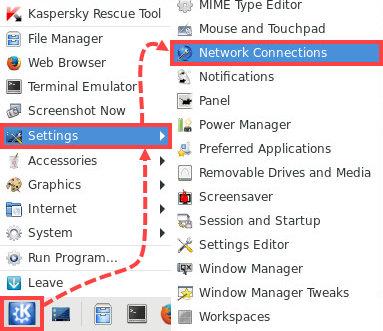
- Select a Wi-Fi connection and click
 .
.
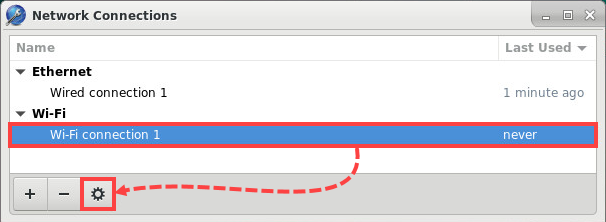
- Go to the Wi-Fi Security tab.
- Set a password, click
 and then select Store the password only for this user.
and then select Store the password only for this user.
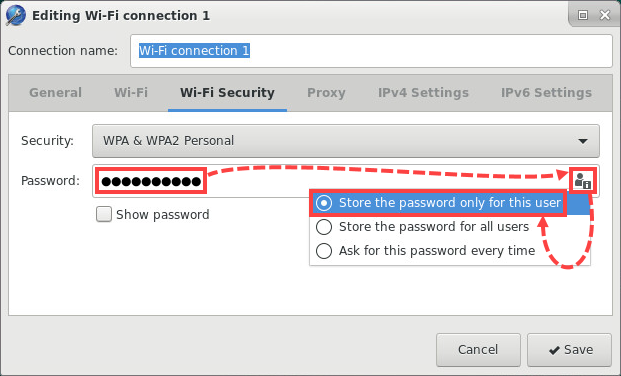
- Click Save.
The Wi-Fi connection will be secured.
How to create persistent volume of Kaspersky Rescue Disk on USB drive
- Run Kaspersky Rescue Disk. See this article for instructions.
- Click
 and go to System → Create persistent volume.
and go to System → Create persistent volume.
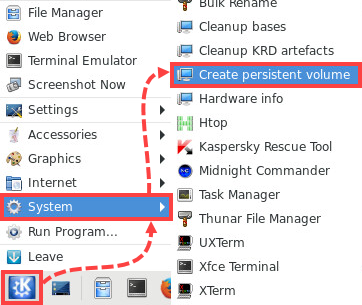
- Set the required volume size.
At least 1088 MB of available space on a USB drive is needed to create a persistent volume. The maximum volume size cannot exceed 4095 MB, as FAT32 file system is used for ISO recording.
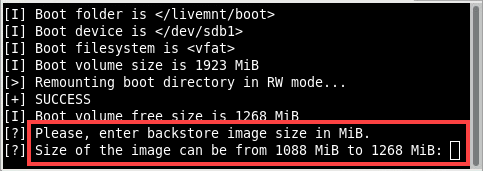
An image of the persistent volume and an Ext4 file system will be created.
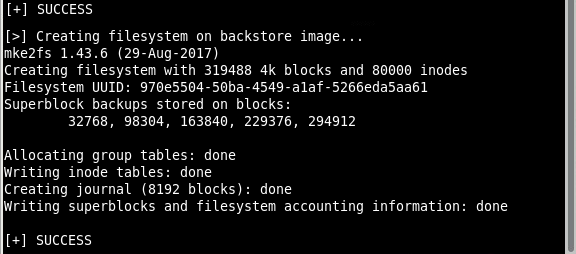
- If needed, create a folder on the persistent volume to store Kaspersky Rescue Tool data. To do so, press Y on the keyboard.
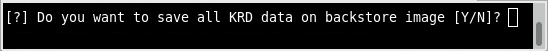
- Restart your computer. To do so, press Y on the keyboard.
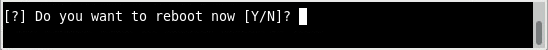
A persistent volume of Kaspersky Rescue Disk will be created on the USB drive.
How to remove persistent volume of Kaspersky Rescue Disk from USB drive
- Open the USB drive that you used to create the persistent volume.
- Go to the "data" folder.
- Remove the krd.bs file.
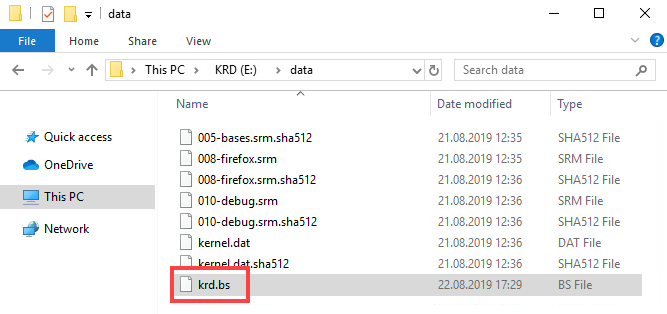
The persistent volume of Kaspersky Rescue Disk will be removed.
Possible issues when creating persistent volume
Issue 1
If a persistent volume is already created the USB drive, the program will advise you reboot the system and disconnect the active persistent volume:
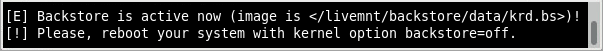
Solution
- Run Kaspersky Rescue Disk. See this article for instructions.
- In the graphic mode selection window, press E on the keyboard.
- In the command line window, move the cursor bar to the end of the second line. Use "Left", "Right", "Up" and "Down" buttons to navigate.
- Enter "backstore=off" after the "dostartx" parameter, separating it with a space.
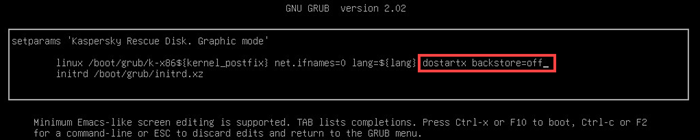
- Press Ctrl+X on the keyboard.
- Click
 and go to System → Create persistent volume.
and go to System → Create persistent volume. - Press a button on the keyboard:
- K, to save the existing volume and exit
- B, to make a backup copy of the previous volume and create a new one
- D, to remove the previous volume and create a new one
Issue 2
If there is not enough storage space available on your USB drive to create a new persistent volume, an error message will appear:
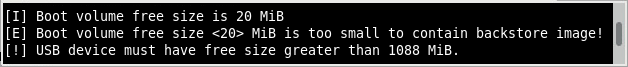
Issue 3
If Kaspersky Rescue Disk is stored on a CD/DVD or a USB drive with DD mode on, the following message will appear: