How to restore files deleted by Kaspersky Rescue Disk 18
Latest update: September 13, 2018
ID: 14224
To restore files that Kaspersky Rescue Disk deleted during a scan:
- Open Kaspersky Rescue Tool and click Quarantine.
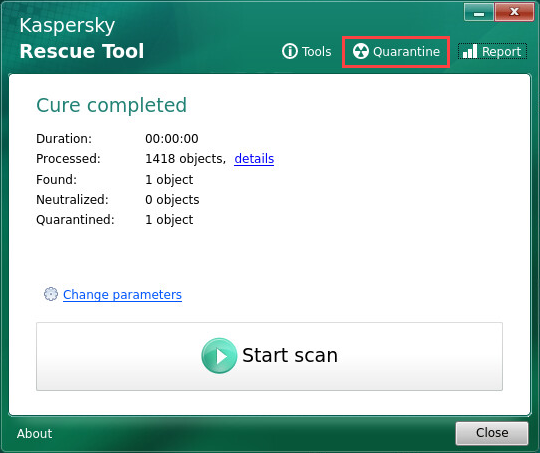
- In the Quarantine tab, select the file that was deleted and click Restore.
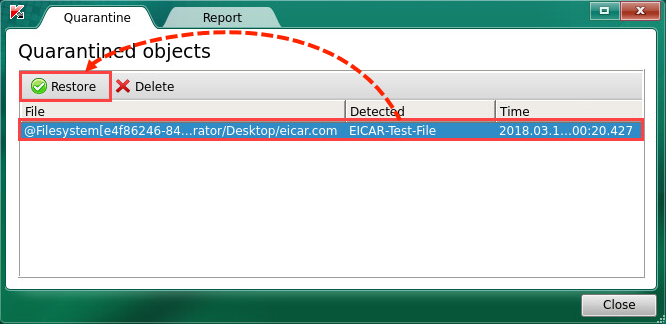
The file will be restored to its original folder.
