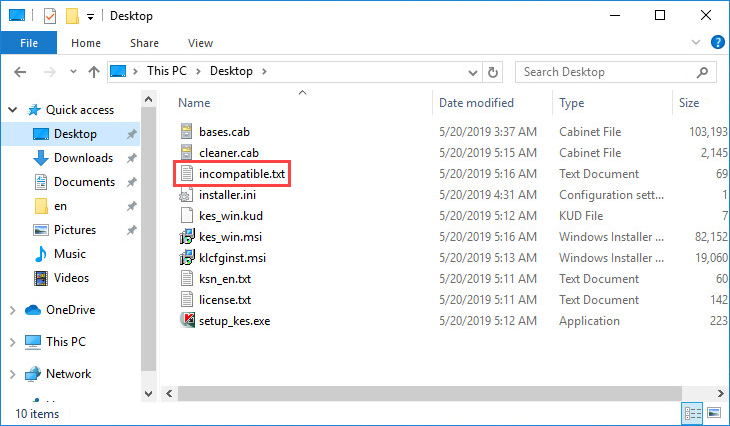How to remove incompatible software when installing Kaspersky Endpoint Security 11 for Windows
Latest update: December 28, 2021
ID: 15106
This article concerns:
- Kaspersky Endpoint Security 11.1.0 for Windows (version 11.1.0.15919)
- Kaspersky Endpoint Security 11.0.1 for Windows (version 11.0.1.90)
- Kaspersky Endpoint Security 11.0.0 for Windows (version 11.0.0.6499)
When installing Kaspersky Endpoint Security 11.x for Windows, you may get the following message:
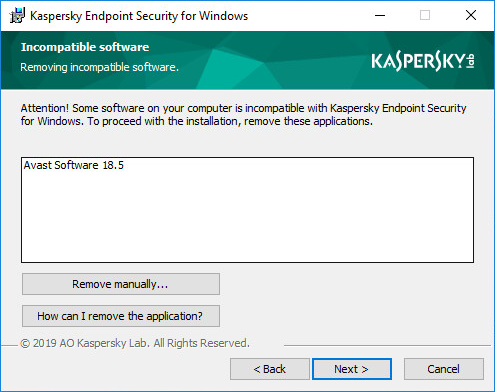
To continue the installation, remove the incompatible application in one of the following ways:
- Click Remove manually in the Incompatible software window.
- Remove the third-party anti-virus using standard Windows tools. See this aticle for instructions.
- Use the a special tool for removing incompatible applications completely. You can download them here.
- Request a tool for correctly removing the anti-virus application on the vendor’s website.
- Use a third-party uninstaller.
To see a list of the incompatible applications detected by the Installation Wizard:
- Open the article List of applications incompatible with Kaspersky Endpoint Security 11.x for Windows.
- Open the incompatible.txt file from the Kaspersky Endpoint Security 11.x for Windows distribution package.