The Resume button mistakenly appears when activating Kaspersky for Windows
Latest update: July 10, 2023
ID: 15878
Issue
When activating Kaspersky for Windows, you can see the Resume button in the main application window and in the Profile window. When you click this button, My Kaspersky opens in your browser. However, the Resume button is not displayed in My Kaspersky.
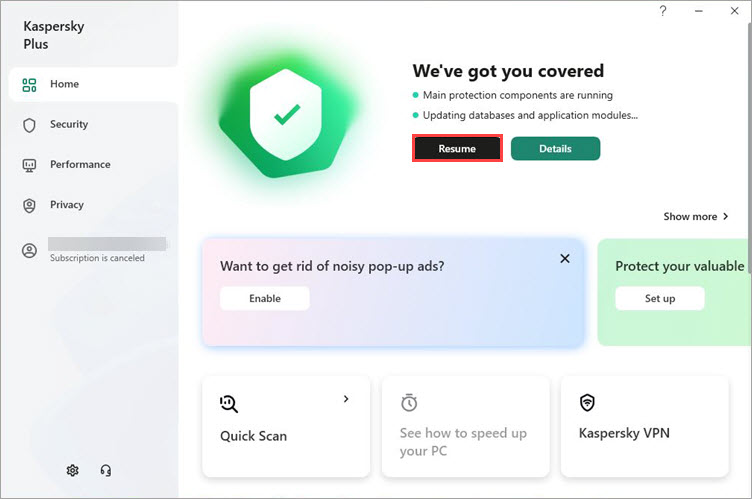
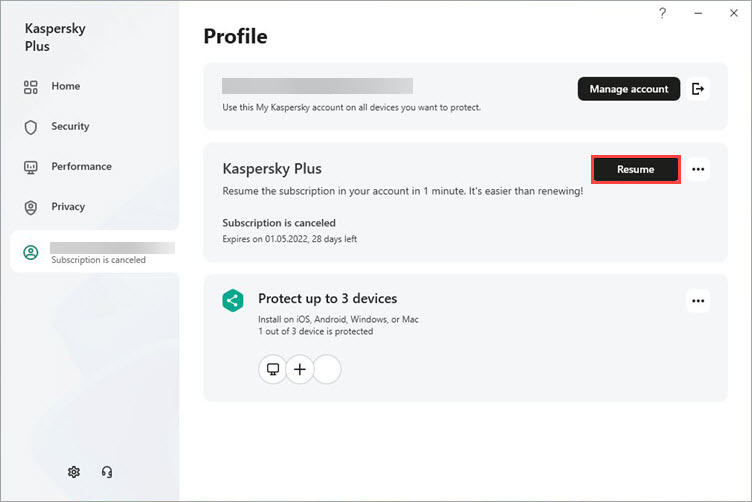
Cause
The owner of the subscription cancelled the auto-renewal and shared the subscription with you. However, not enough time has passed since the activation to update the subscription status in the installed application. Only the owner of the subscription can manage the auto-renewal.
Solution
Wait a few minutes. The Resume button will no longer appear in the application interface.
What to do if the issue persists
If the issue persists, submit a request to Kaspersky Customer Service.