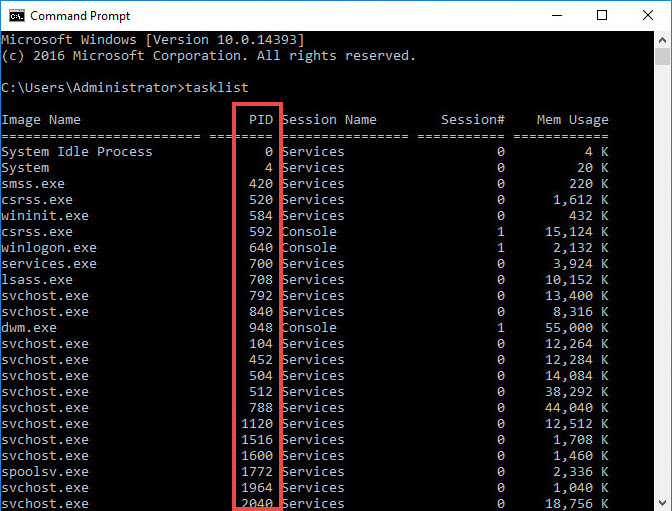How to get a Process Identifier (PID or Process ID) in Windows
Latest update: November 08, 2023
ID: 6325
How to get a PID using the Task Manager
- Press Ctrl+Shift+Esc on the keyboard.
- Right-click the header of the table and select PID in the context menu.
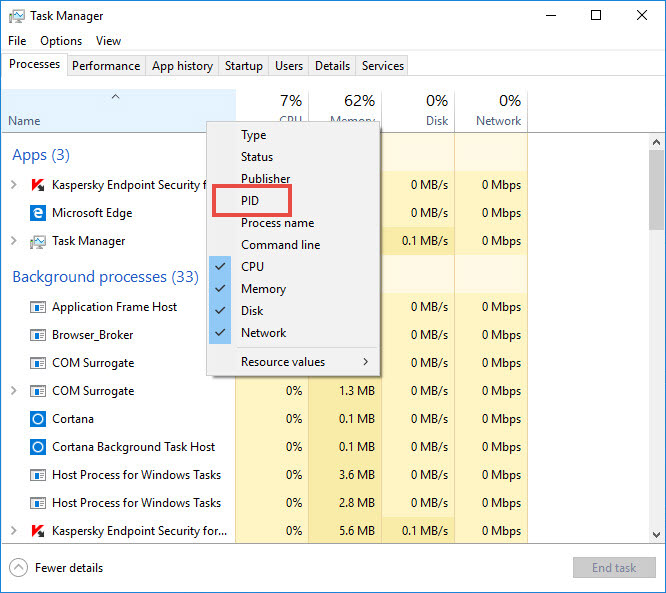
- Find the PID of the needed process in the PID column.
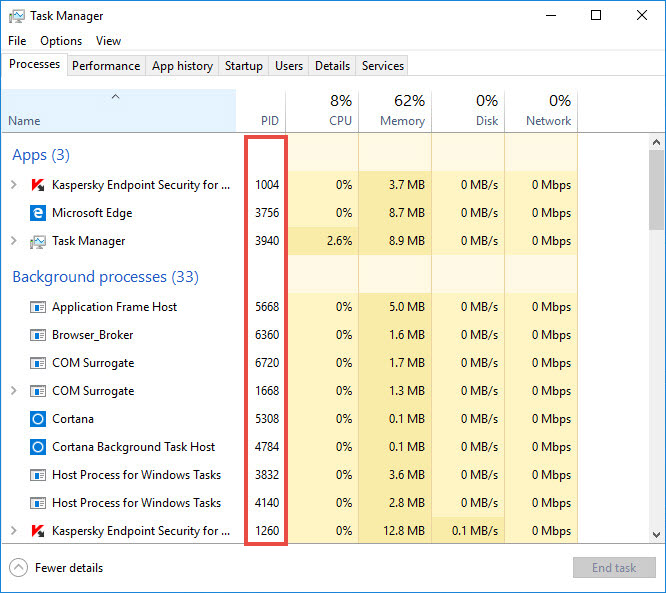
How to get a PID using the command prompt
- Open the command line using this instruction.
- Type ‘tasklist’ and press Enter on the keyboard.
- Find the PID of the needed process in the PID column.