How to find a crash report of a Kaspersky product in macOS (OS X) in CRASH format
Latest update: September 01, 2023
ID: 8427
To determine the cause led to the application crash, Kaspersky Customer Service experts may ask you to send a crash report in CRASH format. The crash report may be located in the following folders:
- /Libraries/Logs/DiagnosticReports
- /Users/Username/Library/Logs/DiagnosticReports
- /Libraries/Logs/CrashReporter
- /Users/Username/Library/Logs/CrashReporter
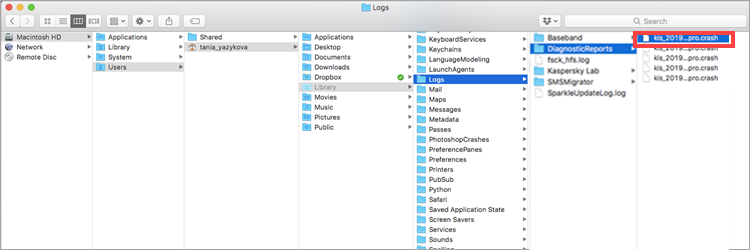
In Mac OS X 10.7 (Lion) and later the Library folder is hidden. To learn how to open the folder, see the guide in the block below.
How to allow the access to the folder in Mac OS X 10.7 (Lion) and later.
- Open Finder.
- In Finder toolbar click Go → Go to Folder.
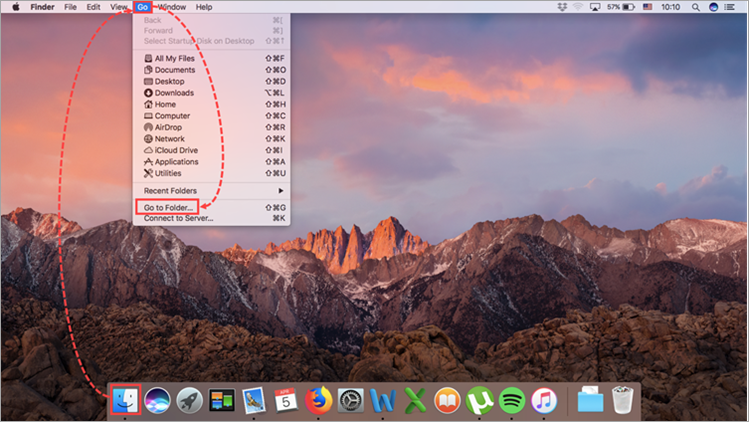
- Enter ~/Library.
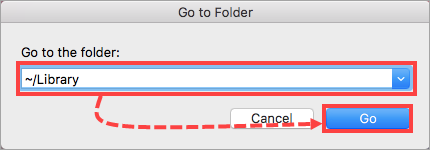
Now you can access the Library folder.