How to install Kaspersky Endpoint Security 11 for Mac
Get maximum benefit from Kaspersky solutions
This article concerns:
- Kaspersky Endpoint Security 11.3.0 for Mac (version 11.3.0.320)
- Kaspersky Endpoint Security 11.2.1 for Mac (version 11.2.1.145)
- Kaspersky Endpoint Security 11.2.0 for Mac (version 11.2.0.185)
- Kaspersky Endpoint Security 11.1.0 for Mac (version 11.1.0.210)
How to install locally
- Run the installation DMG package on a local device.
- Click Install Kaspersky Endpoint Security.

- Select an installation type of the application.
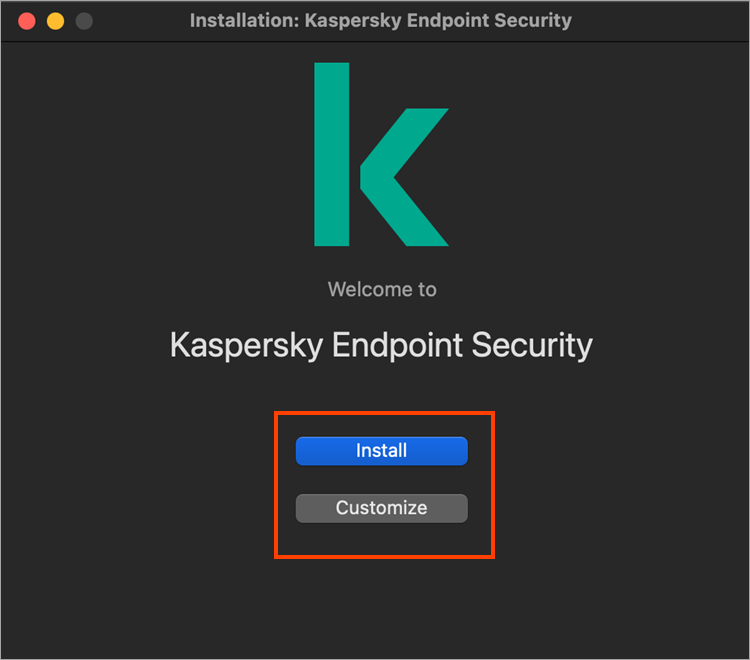
- For standard installation, click Install.
For custom installation, click Customize. Select the components to be installed and click Continue.
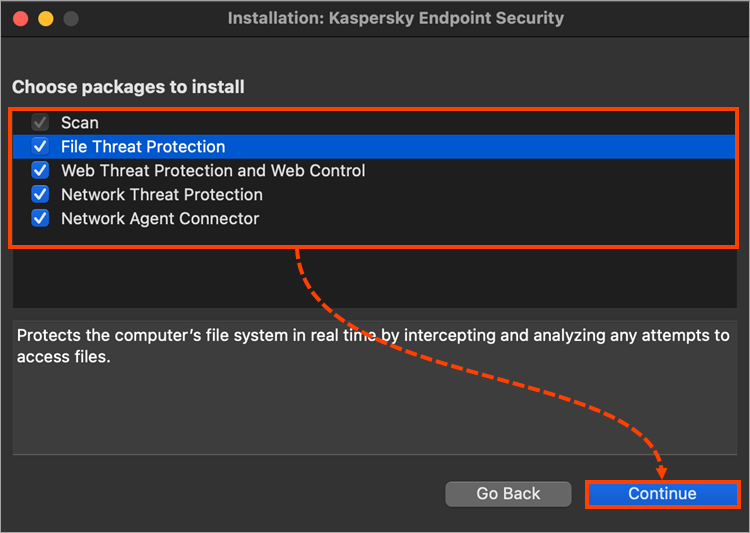
- Carefully read through the Kaspersky End User License Agreement and Privacy Policy. If you agree with the terms and conditions, select the corresponding check boxes and click Accept.
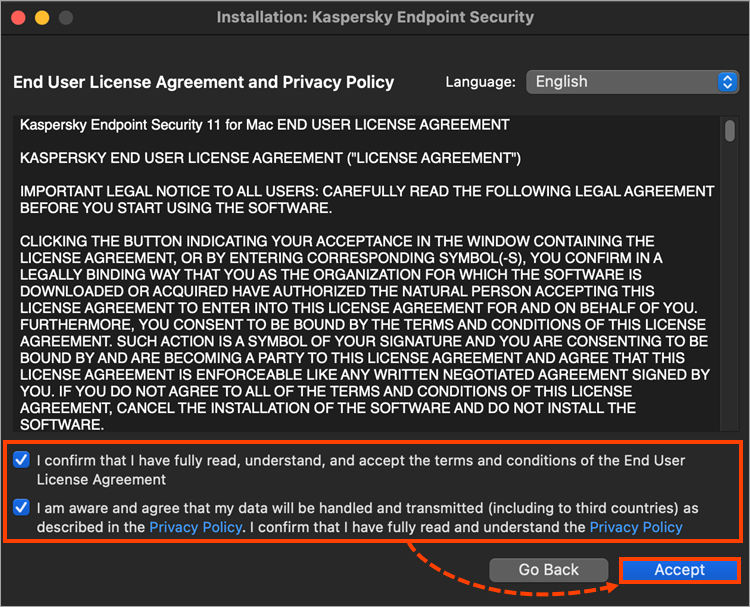
- Carefully read the Kaspersky Security Network Statement. If you agree with the terms and conditions, click Accept.
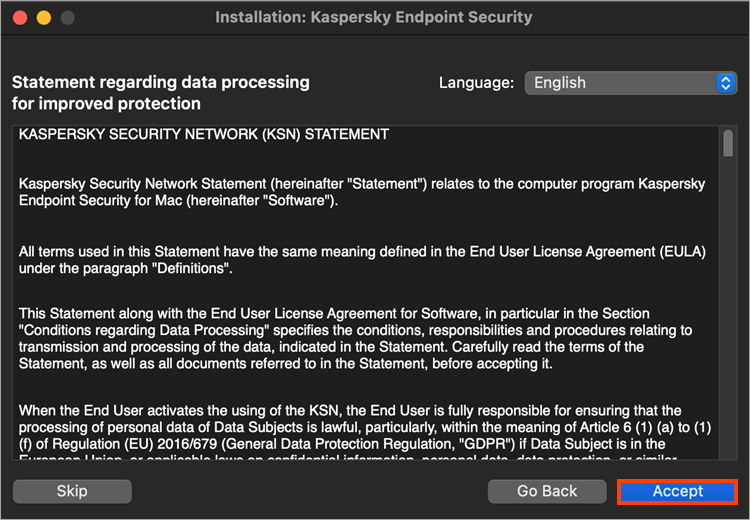
- Click Confirm.
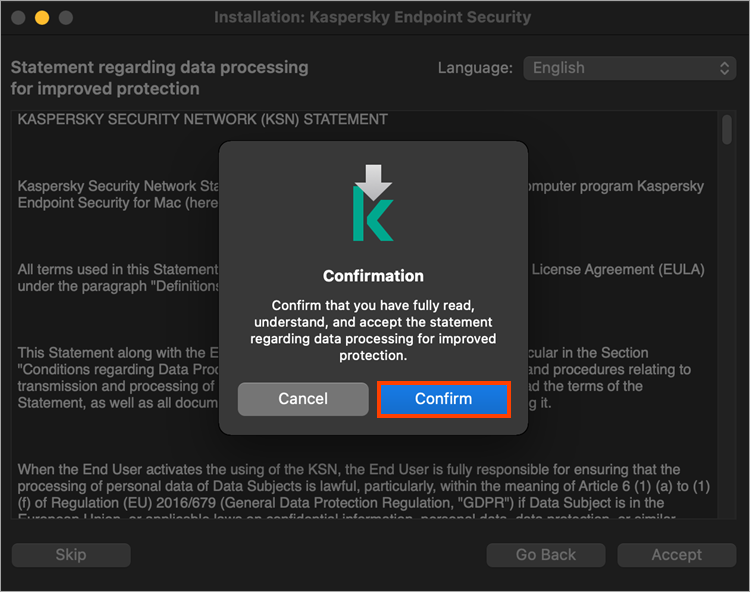
- Enter login and password of the administrator account and click OK.
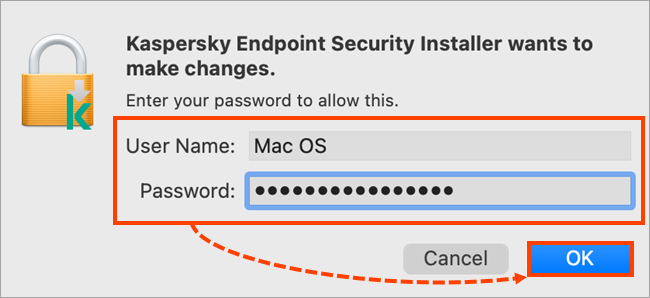
- Wait for the installation to complete and then click Continue.
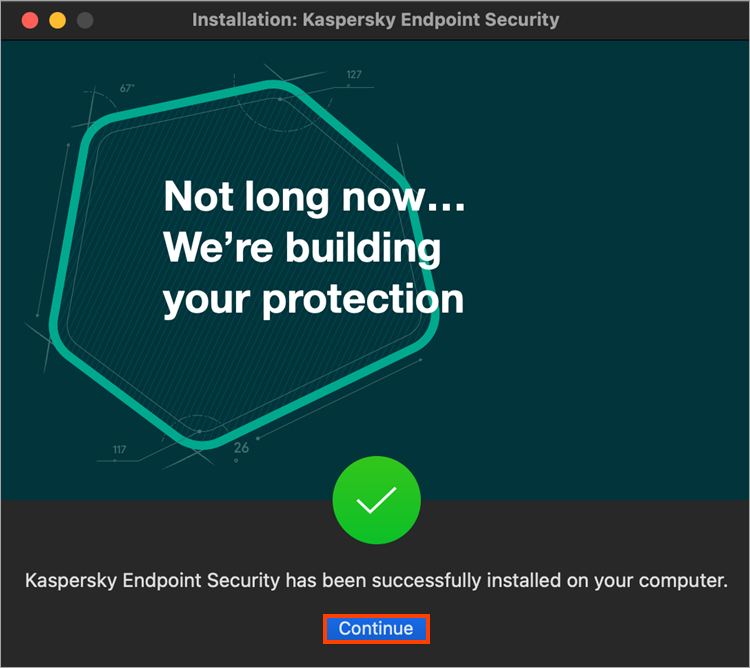
Kaspersky Endpoint Security 11 for Mac will be installed on the local device.
After the installation, activate the application using one of the following ways. For more information about activation Kaspersky Endpoint Security 11 for Mac, see this article.

In case the "System extension blocked" error message appears during the installation, click OK, go to Security & Privacy and enable the kernel extension in order to complete the installation. For instructions, see this article.
Preparing for remote installation
Before remote installation of Kaspersky Endpoint Security for Mac:
- For the application of version 11.1.0 — download the KES_11_profile.zip archive, extract and apply the configuration profile KES_11_profile.mobileconfig through the JAMF remote administration tool.
- For the application of version 11.2.0:
- For ARM architecture (M1) — download KES_11.2_ARM_profile.zip, extract and apply the configuration profile KES_11.2_ARM_profile.mobileconfig.
- For 64-bit systems — download KES_11_profile.zip extract and apply the configuration profile KES_11_profile.mobileconfig through the JAMF remote administration tool.
- For the application of version 11.3.0 — download the KES_11.3_profile.zip archive, extract and apply the configuration profile Configuration Profile for Kaspersky Endpoint Security for macOS11+.mobileconfig through the JAMF remote administration tool.
This will allow the application to get:
- Permissions to install System Extensions and Network Content Filtering for successful application installation.
- Full Disk Access for correct work of the File Threat Protection.
How to install remotely using Apple Remote Desktop
- On a local device, go to System Preferences → Sharing.
- Select the Remote Management check box.
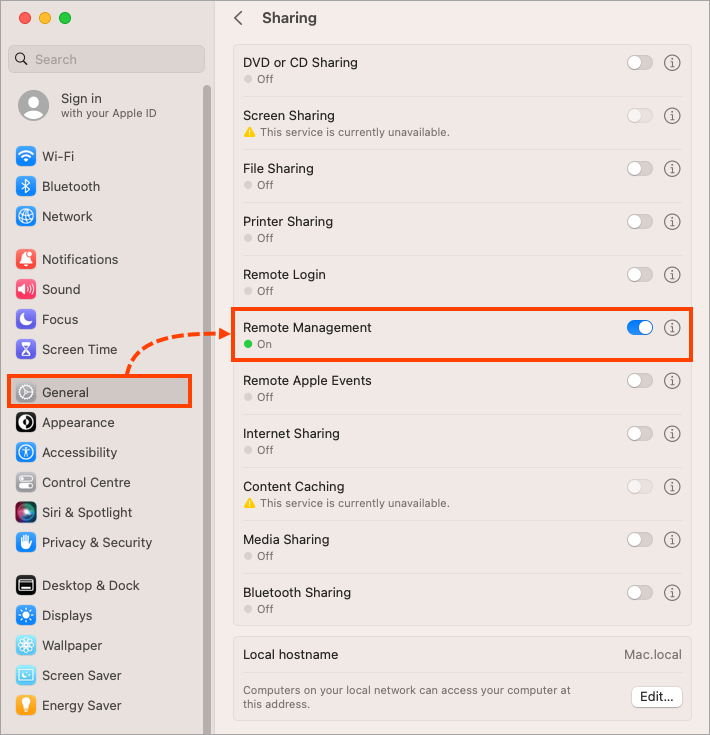
- On a device that will be used as a server, install Apple Remote Desktop. See the guide on the Apple website.
- Run the installation DMG package.
- Run Apple Remote Desktop.
- Click Scanner and select the devices required for Kaspersky Endpoint Security 11 for Mac installation.
- Click Install.
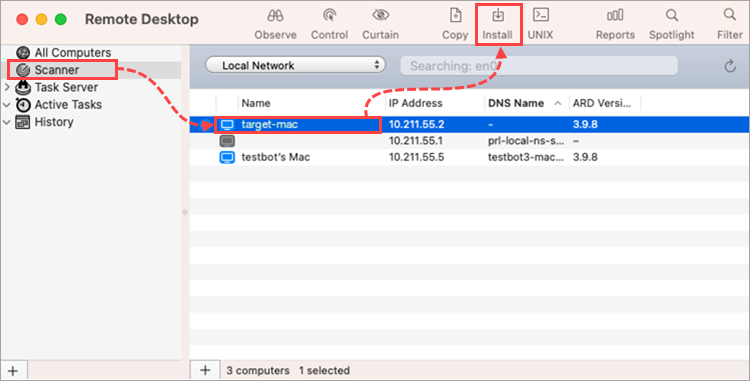
- Enter login and password of the administrator account and click Add.
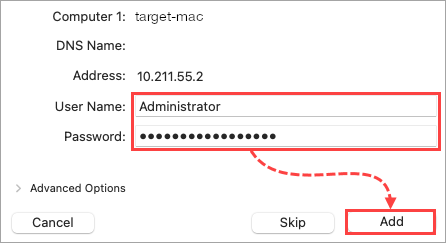
- Click
 and select the installation package of Kaspersky Endpoint Security 11 for Mac which is located on the mounted DMG image.
and select the installation package of Kaspersky Endpoint Security 11 for Mac which is located on the mounted DMG image. - Click Install.
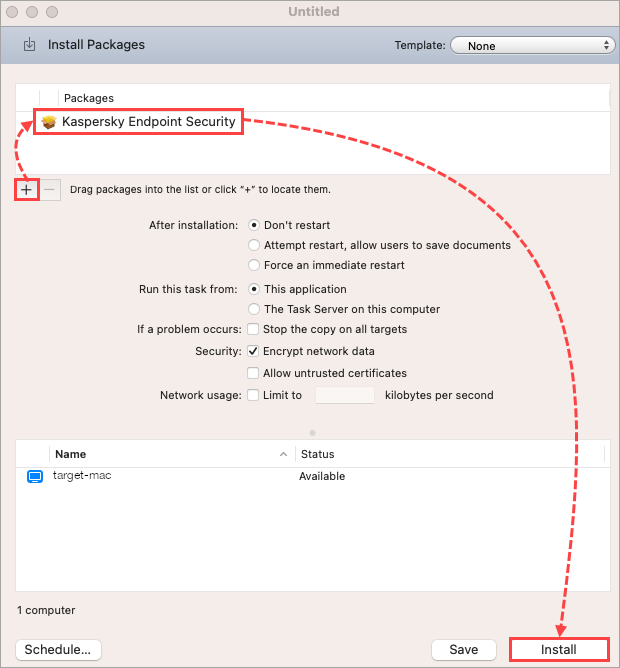
- Wait for the installation to complete.
The task status will change to Succeeded. Kaspersky Endpoint Security 11 for Mac will be installed.
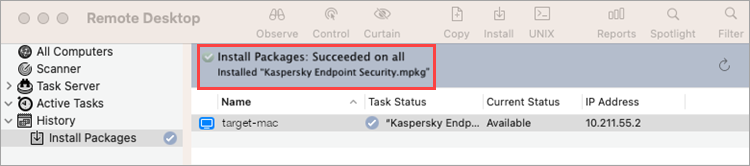
How to install remotely using Kaspersky Security Center
- Create an installation package for Kaspersky Endpoint Security 11 for Mac. For instructions, see this article.
- Open the context menu of the created package and select Install application.
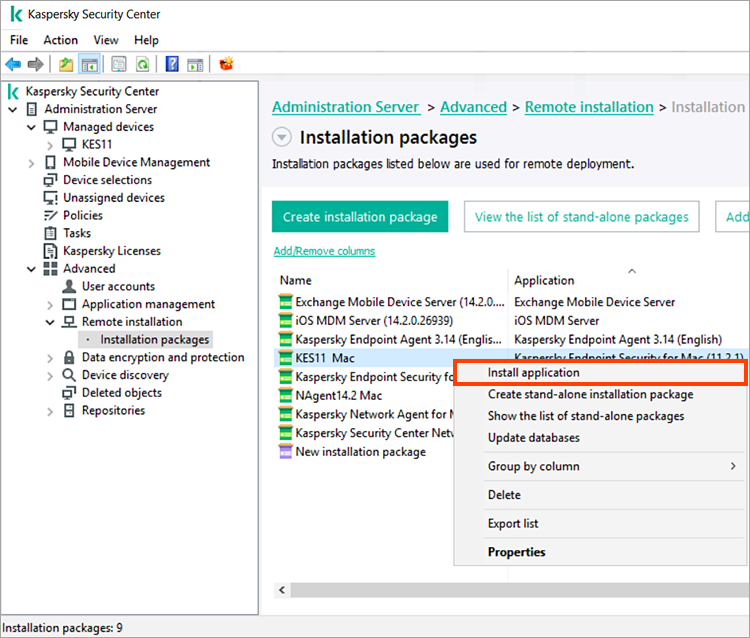
- Select the installation mode and click Next.
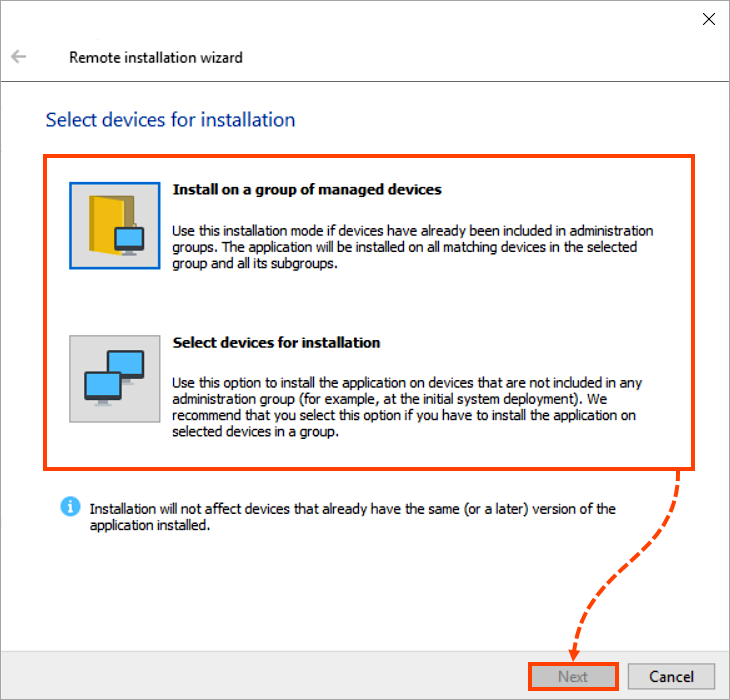
- Define the remote installation task settings. Click Next.
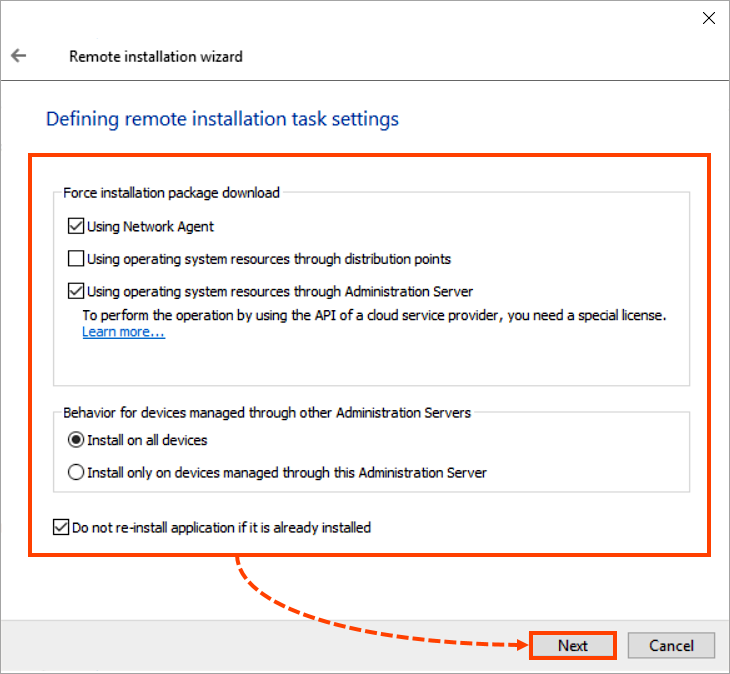
- Add a new key or select an existing one. Specify whether the key will be added to the installation package and click Next.
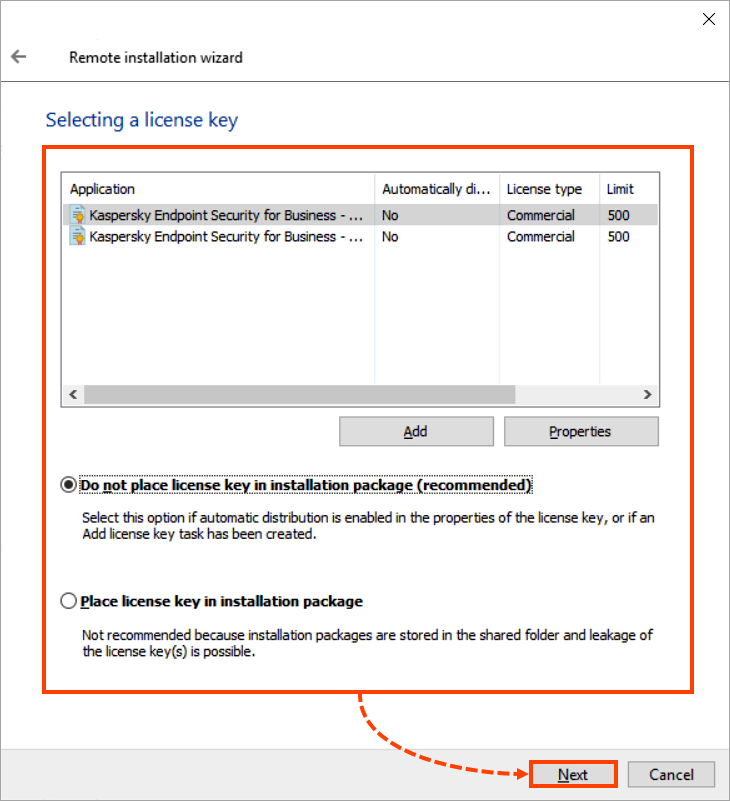
- Follow the steps of the remote installation wizard.
- Create the remote installation task and click Finish.
Kaspersky Endpoint Security 11 for Mac will be installed.
