“Cannot connect to My Kaspersky" error when installing a Kaspersky application
Latest update: December 26, 2023
ID: 11103
Issue
When installing a Kaspersky application, the error "Cannot connect to My Kaspersky” may occur.
Cause
- Incorrect proxy server settings in the operating system
- DNS server malfunction
Solution
- Reset proxy server settings in the operating system using the instructions below.
- Change the DNS address in the network settings using this guide.
How to reset proxy server settings in the operating system
- Make sure that you have the latest version of a Kaspersky application installed.
- Press
 +R on the keyboard.
+R on the keyboard. - Type inetcpl.cpl and click OK.
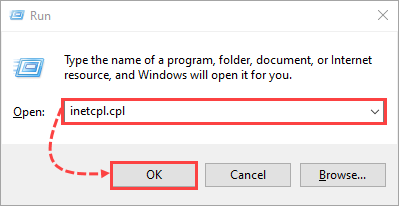
- Select the Connections tab and click LAN settings.
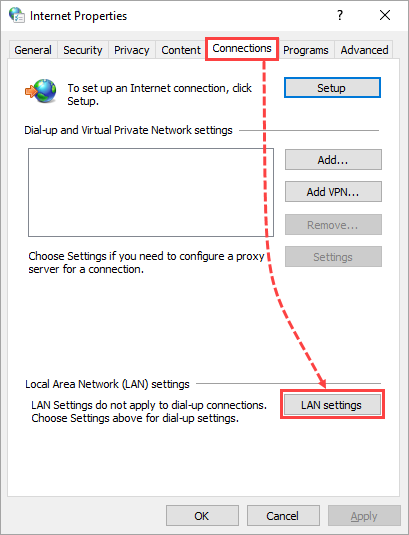
- In the Local Area Network (LAN) Settings window, clear the Automatically detect settings and Use a proxy server for your LAN (These settings will not apply to dial-up or VPN connections) check boxes.
- Click ОК.
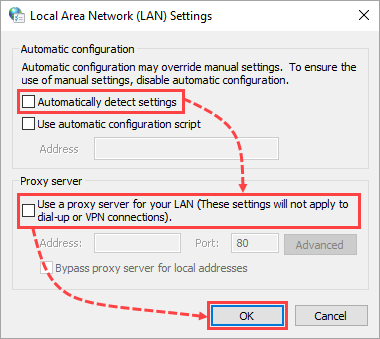
- Go to the Advanced tab and click Restore advanced settings → Apply.
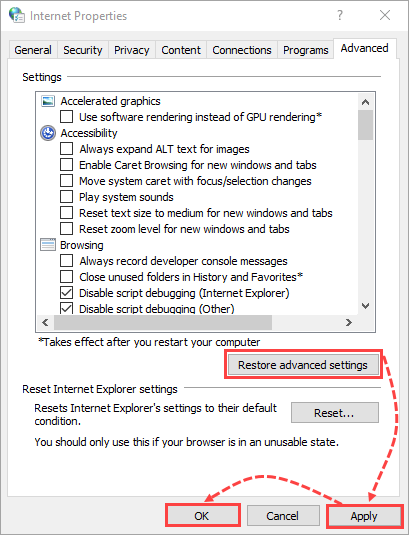
- Click ОК.
- Restart your PC.
Try connecting to your My Kaspersky account once again.
How to change the DNS address in the network settings
- Press
 +R on the keyboard.
+R on the keyboard. - Type ncpa.cpl and click ОК.
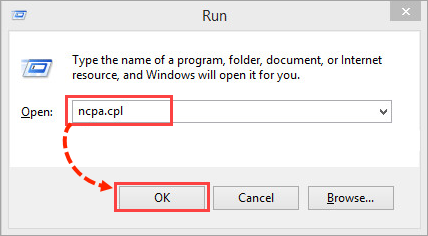
- In the Network Connections window, right-click the required network connection and select Properties.
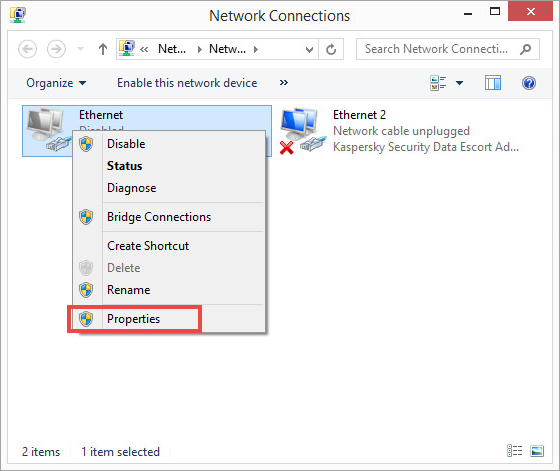
- In the Networking tab, select Internet Protocol Version 4 (TCP/IPv4) and click Properties.
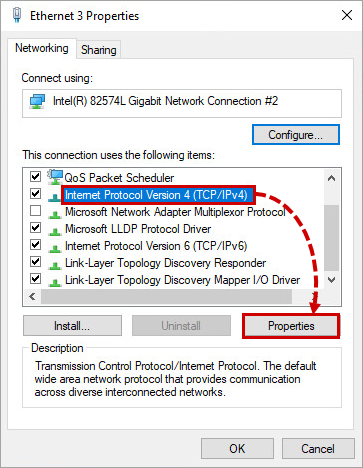
- In the Internet Protocol Version 4 (TCP/IPv4) Properties window, select Use the following DNS server addresses and type the following values:
- In the Preferred DNS server field, type 8.8.8.8
- In the Alternate DNS server field, type 8.8.4.4
- Click ОК.
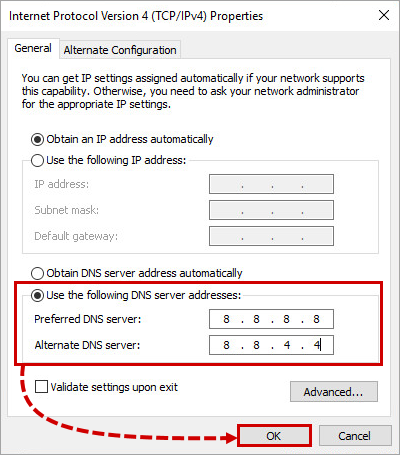
- In the Ethernet Properties window, click OK.
Try connecting to your My Kaspersky account once again.
What to do if the issue persists
If the issue persists, contact Kaspersky Customer Service.
You can look up your problem on our Forum or create a new topic with a detailed description of the issue.
If you require full Customer Service, purchase one of the supported Kaspersky applications for home.