How to uninstall Kaspersky Security for Virtualization 6.1 Agentless from the NSX-T infrastructure.
To remove Kaspersky Security for Virtualization Agentless from the virtual infrastructure managed by VMware NSX-T Manager:
- Delete all SVM (secure virtual machines) with application components. See the guide below.
- Delete the NSX policies which use Kaspersky Security services. See the guide below.
- Delete the NSX service chain that was created for the Kaspersky Network Protection service. See the guide below.
- Delete the NSX service profiles that were created for Kaspersky Security services. See the guide below.
- Cancel Kaspersky Service Manager integration server registration in VMware NSX-T Manager. See the guide below.
We recommend that you cancel registration of the Kaspersky Security services and Integration Server through the Integration Server Console.
If the process stops with an error, you can cancel registration through VMware NSX-T Manager REST API requests. See the guide below:
- How to cancel registration of Kaspersky Security services
- How to cancel registration of the Integration Server
How to delete an SVM
- Start the VMware NSX Manager web console.
- Go to System → Service Deployments.
- Go to the Deployment tab.
- In the Partner Service drop-down list, select the service:
- Kaspersky File Antimalware Protection, to delete the SVMs with the File Threat Protection component.
- Kaspersky Network Protection, to delete the SVMs with the Network Threat Protection component.
- Select the deployed service on a cluster or clusters from which you want to delete the SVMs.
- Open the drop-down list located to the left from the deployment name and select Delete.
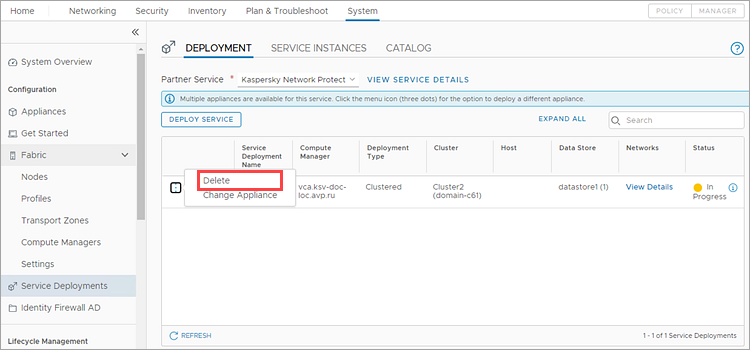
- Confirm the removal and wait for the process to complete.
The SVM and the application components will be deleted.
How to delete the NSX policy
- Start the VMware NSX Manager web console.
- Depending on the policy you want to remove, go to the following section:
- To remove the NSX policy which uses the Kaspersky File Antimalware Protection service, go to Security → Endpoint Protection Rules and open the Rules tab.
- To remove the NSX policy which uses the Kaspersky Network Protection service, go to Security → Network Introspection (E-W) section.
- Select the NSX policy you want to remove.
- Click Delete → Publish.
The NSX Policy will be deleted.
How to delete the NSX service chain for the Kaspersky Network Protection service
- Start the VMware NSX Manager web console.
- Go to Security → Network Introspection Settings and open the Service Chains tab.
- Select the NSX service chain you want to remove.
- Open the drop-down list located to the left from the service chain name and click Delete.
- Confirm the removal.
The NSX service chain will be deleted.
How to remove the NSX service chain
- Start the VMware NSX Manager web console.
- Depending on the service used in the policy, go to the following section:
- If Kaspersky File Antimalware Protection is used, go to Security → Endpoint Protection Rules and open the Service Profiles tab.
- If Kaspersky Network Protection is used, go to Security → Network Introspection Settings and open the Service Profiles tab.
- Open the drop-down list located to the left from the service profile name and click Delete.
The NSX service profile will be deleted.
How to cancel registration of the Integration Server and Kaspersky Security services through the Integration Server Console
To cancel the registration of the Integration Server and Kaspersky Security services through VMware NSX-T Manager using the Integration Server Console:
- Start the Integration Server Console.
The Virtual infrastructure protection section opens. - Select VMware vCenter Server and expand the drop-down list.
- In the Manage protection section, select Cancel registration for Kaspersky Security services.
- Select the registered services and confirm the cancellation.
Registration of the Integration Server and Kaspersky Security services will be canceled.
If the process stops with an error, you can cancel registration through VMware NSX-T Manager REST API requests. See the guide below.
How to cancel registration of Kaspersky Security services through VMware NSX-T REST API requests
You can сancel Kaspersky Security service registration using requests to VMware NSX-T Manager REST API. Communication with VMware NSX-T Manager REST API Manager is performed over HTTP. So send requests to API you can use any app or plug-in for HTTP requests, for example, the cURL command line tool.
In the Authorization request header, specify VMware NSX-T Manager user account parameters in a string:
The string must be encoded with Base64 encoding scheme. Basic authentication is used.
How to cancel registration of the Kaspersky File Antimalware Protection service
Send the request:
where:
- IP-адрес — VMware NSX-T Manager IP address.
- ID — identification number assigned to the Kaspersky File Antimalware Protection service.
To get the Kaspersky File Antimalware Protection service ID, send the request:
The response will be returned in the JSON format. The Kaspersky File Antimalware Protection service ID will be specified in the id parameter in the section with parameter display_name: Kaspersky File Antimalware Protection.
Example of using the cURL tool:
If the removal is successful, Kaspersky File Antimalware Protection will disappear from the list.
How to cancel the Kaspersky Network Protection registration
Send the request:
where:
- IP-адрес — VMware NSX-T Manager IP address.
- ID — identification number assigned to Kaspersky Network Protection.
To get the Kaspersky Network Protection service ID, send the request:
The response will be returned in the JSON format. The Kaspersky Network Protection service ID will be specified in the id parameter in the section with parameter display_name: Kaspersky Network Protection.
Example of using the cURL tool:
If the removal is successful, Kaspersky Network Protection will disappear from the list.
How manually to cancel registration of Integration Server through VMware NSX-T Manager REST API requests
Send the request:
where:
- IP address — VMware NSX-T Manager IP address.
- ID - identification number assigned to the Integration Server.
To get the ID, send the request:
The response will be returned in the JSON format. The Integration Server ID will be specified in the id parameter in the section with parameter display_name: Kaspersky Service Manager.
Example of using the cURL tool:
If the removal is successful, Kaspersky Service Manager will disappear from the list of registered Service Managers.
