Access permissions to the Administration Server and its objects in Kaspersky Security Center
Show applications and versions that this article concerns
- Kaspersky Security Center 14.2 (version 14.2.0.26967)
- Kaspersky Security Center 14 (version 14.0.0.10902)
- Kaspersky Security Center 13.2 (version 13.2.0.1511)
- Kaspersky Security Center 13.1 (version 13.1.0.8324)
- Kaspersky Security Center 13 (version 13.0.0.11247)
When installing Kaspersky Security Center, the KLAdmins and KLOperators user groups are created automatically. These groups are granted permission to connect to the Administration Server and work with Administration Server objects.
KLAdmins and KLOperators are created:
- On the Administration Server and in the domain the Administration Server belongs to, if Kaspersky Security Center is installed under a user account belonging to the domain.
- On the Administration Server, if Kaspersky Security Center is installed under the system account.
You can use the standard operating system administration tools to view the KLAdmins and KLOperators groups and edit the permissions of users belonging to them.
The KLAdmins group is granted all access permissions. These permissions cannot be modified. Users belonging to the KLAdmins group are Kaspersky Security Center administrators.
The KLOperators group is granted only Read and Execute permissions. Users belonging to the KLOperators group are Kaspersky Security Center operators.
Kaspersky Security Center administration rights are granted to the local administrators of devices on which the Administration Server is installed.
After installing the application, the Kaspersky Security Center administrator can:
- Modify the permissions for the KLOperators group.
- Grant permissions to other user groups and individual users who are registered on the administrator’s workstation.
- Grant access rights to users in each administration group.
How to grant access rights
- Open Kaspersky Security Center.
- Open the properties for the administration group or Administration Server.
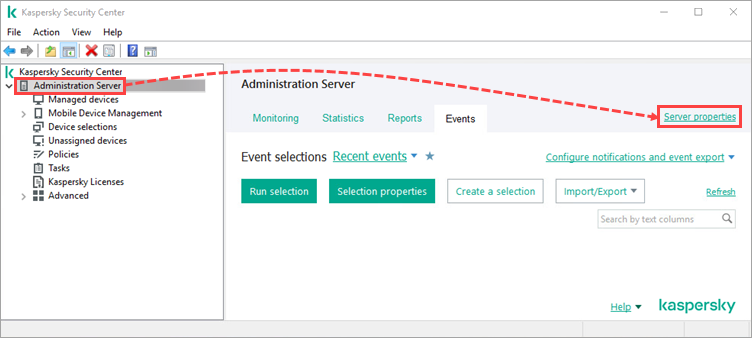
- Go to the Security tab. Select a user or user group.
The Security section is available if the Display security settings sections checkbox is selected in the interface settings window.
- Go to the Rights tab. Select the checkboxes beside the functions you wish to grant access to.
- Click ОК.
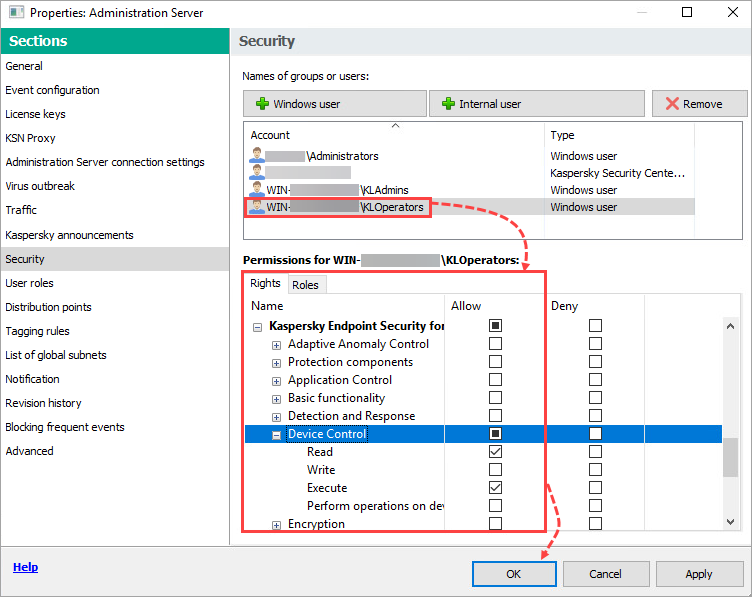
How to monitor user activity
- Open Kaspersky Security Center.
- Go to Administration Server → Events.
- Select Audit events from the Event selections list.
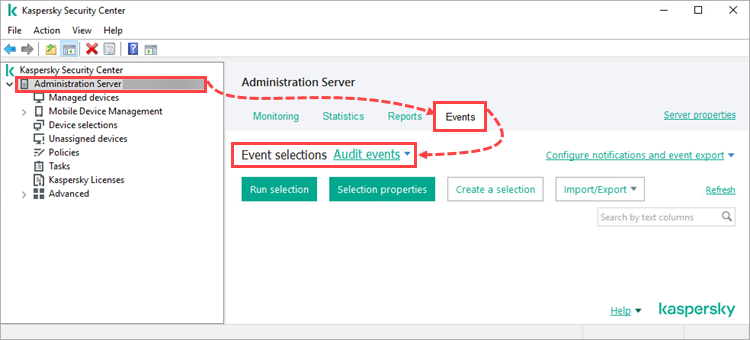
- Click Run selection.
Entries about the user’s actions begin with the word Audit in the Event column.
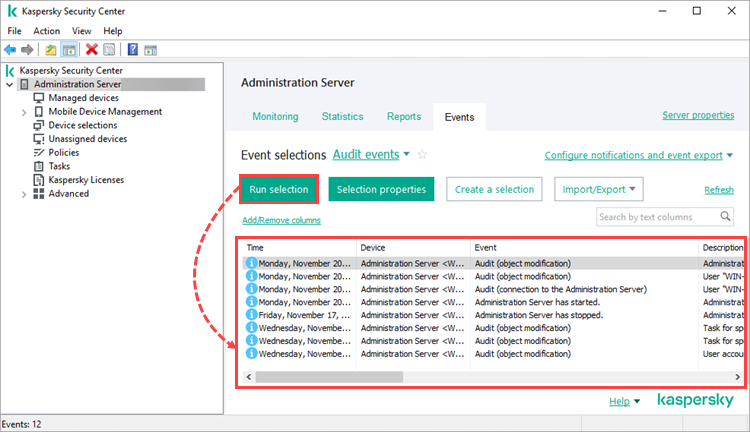
Permissions in Kaspersky Security Center
Most functions in Kaspersky Security Center support a standard set of access permissions.
- Read: Allows the user to view the settings of objects. Blocks the user from executing operations, creating new objects, or modifying existing ones. The user must have Read permissions to connect to the Administration Server.
- Modify: Allows the user to change settings and create new objects. Blocks the user from executing operations on objects.
- Execute: Allows the user to execute operations on objects. Blocks the user from creating new objects and modifying existing ones.
- Perform operations for device selections: Allows the user to create operations, change settings and execute operations with device selections. The available objects:
- Tasks for device selections
- Reports from device selections
- Rules for moving devices to administration groups
- Automatic device tagging rules
